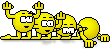Horoscope Fish
Senior Member
I suspect you're using a Mac, then? Because that's the usual fix for PC users...Doesn't work. I tried re-installing and it tells me to close PS, even tho it isn't open, so it seems there is something in the way PS 2015 works that prevents it installing.
The problem itself stems from the fact that the "Plugins" folder for CC 2015 is in a different location than it was for CC 2014. What you may need to do is install the NIK "Plugins" folder in the correct location for CC 2015, manually.
To see the what and how, watch this short vid: https://www.youtube.com/watch?v=iuNMn9U7TKs
The video shows you how to move what where based on using a PC, and I can't really tell you how to do this on a Mac (assuming you are in fact on a Mac) but hopefully you can noodle that out on your end.
....