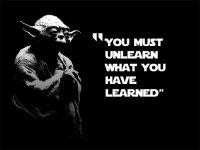You are using an out of date browser. It may not display this or other websites correctly.
You should upgrade or use an alternative browser.
You should upgrade or use an alternative browser.
How do I shorten my URL
- Thread starter Blacktop
- Start date
1) Type out "Pete's 365"
2) Use your mouse to highlight the text.
3) Click the link icon (looks like a globe with a chain link).
4) Paste the URL in the popup box.
5) Win the internet.
I'm going to try this. If it breaks the internet I'm holding you personally responsible.:indecisiveness:
That is not a problem. I usually forget things pretty fast. I think my short term memory is fading, yet my long term memory is still pretty solid.
RocketCowboy
Senior Member
1) Type out "Pete's 365"
2) Use your mouse to highlight the text.
3) Click the link icon (looks like a globe with a chain link).
4) Paste the URL in the popup box.
5) Win the internet.
And I would have explained just how to manually work out the bbcode to do what the link icon does, and probably would have just confused things more in the process. Not to mention, I read it as "how do I use a URL shortener" rather than just doing the url link text via the bbcode tag. My flight home needs to hurry up and get here. :)
And I would have explained just how to manually work out the bbcode to do what the link icon does, and probably would have just confused things more in the process. Not to mention, I read it as "how do I use a URL shortener" rather than just doing the url link text via the bbcode tag. My flight home needs to hurry... Sounds like you need a drink.:encouragement:
RocketCowboy
Senior Member
Are you at the airport? Go to the bar. Sounds like you need a drink.:encouragement:
Stranded in Little Rock for another 3.5 hours. I could almost drive home before the plane makes it to Love Field. I think I'll take your suggestion instead though.
Stranded in Little Rock for another 3.5 hours. I could almost drive home before the plane makes it to Love Field. I think I'll take your suggestion instead though.
Yea, Little Rock to Dallas is around a 5 hour drive if I remember correctly. Off to the bar you go! Just be careful you don't miss your flight.:glee:
The text in your signature for Lightroom 5.3, Pete's Flickr, and Pete's 365 is really, really small. They would be easier to read if they were the same size as the other text in your signature. You don't want people to skip right over your links, do you? 
The text in your signature for Lightroom 5.3, Pete's Flickr, and Pete's 365 is really, really small. They would be easier to read if they were the same size as the other text in your signature. You don't want people to skip right over your links, do you?
That's strange, They look huge in my browser. I used to have them set at size 2, but I dropped it down to size 1 because they were so huge.
maybe I have my browser set wrong in the fonts section. I'm using Chrome. I will check.
RocketCowboy
Senior Member
The links look identical in size to the rest of your signature from here ... granted it's a Mac, so everything looks just the way it should.
View attachment 95868
Thanks, they look ok now.
granted it's a Mac, so everything looks just the way it should.
Fanboyz..they're everywhere!:cower:
RocketCowboy
Senior Member
Fanboyz..they're everywhere!:cower:
I blame the fact that the airport bar is closed already ...