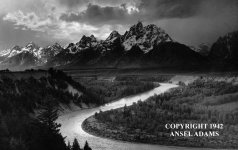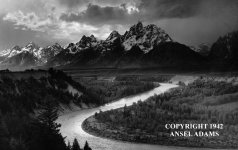Phil Rosa-Leeke
Senior Member
Hi there,
I have only just received an early Christmas pressie in the form of a Nikon D5600 and I am still very much in the learning curve.
Now a question, I have managed to sort out the Copyright details and "sometimes" those details show up in the lower right hand corner of the photographs, but "sometimes" they do not. They only seem to show up on images I have transferred to my phone via the SnapBridge App. When I transfer any image, be it by connecting the camera to the USB port on my (OLD) iMac running El Capitan or by taking the SD card out of the camera and using my SD USB reader the details are no where to be seen!
Any ideas?
Thanks in advance.
I have only just received an early Christmas pressie in the form of a Nikon D5600 and I am still very much in the learning curve.
Now a question, I have managed to sort out the Copyright details and "sometimes" those details show up in the lower right hand corner of the photographs, but "sometimes" they do not. They only seem to show up on images I have transferred to my phone via the SnapBridge App. When I transfer any image, be it by connecting the camera to the USB port on my (OLD) iMac running El Capitan or by taking the SD card out of the camera and using my SD USB reader the details are no where to be seen!
Any ideas?
Thanks in advance.