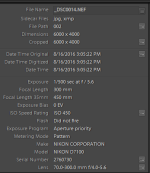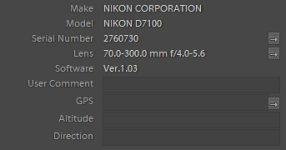rick.osgood
Senior Member
Received my camera today and could not wait to try it out. Now, I am a newbie with this body (coming from a D40) and have been reading and setting camera functions all day. I took multiple pictures with all three of my current lens and none of them are sharp to me. I am shooting raw, AF-S, Single point. All shots were outside with bright Colorado sun using aperture priority mode, auto ISO. I ran through all f-stops for the lenses and none of the shots were crisp to me.
So, should I try fine tuning the focus or contact Adorama for an exchange?
I would attached a photo but they are all in raw format.
Thanks
So, should I try fine tuning the focus or contact Adorama for an exchange?
I would attached a photo but they are all in raw format.
Thanks