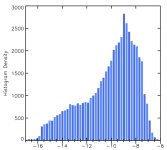I was in Toronto over the weekend and snapped a pic of the CN tower with some of the Toronto skyline. I feel that the picture is a bit cloudy and isn't as sharp as some of the landscape images I've seen here. Do I need to change any of the settings on my camera or is it more of a post-image processing technique to get the image sharper and not as cloudy?
I use a D7100 with 35mm lens.

I use a D7100 with 35mm lens.