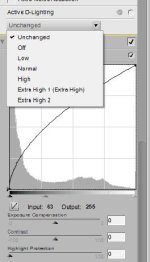NIKONIAN_DREAMWEAVER
Senior Member
Do any of you LR users know if it allows you to modify Active D-lighting on RAW/NEF files on the D7100?
Lightroom doesn't recognize Active-D lighting in RAW files. Nikon's software does.
Raw is RAW... Most folks shoot RAW because they want the control. You lose control when the camera applies a pre-conceived adjustment.
Even in NX2, that feature reduces range within the RAW file, making specific changes impossible. Might as well shoot Jpg... :smile-new:
Just do some curving in LR and you're doing basically the same as when using ADL.
Yep LR allows you to curve so you can adjust your RAW pretty much how you like it. You can curve your range from highlights to shadows or even the RGB channel including each individually.
If you really want ADL you can always apply it to the RAW in Capture, export as a TiFF and process that further in LR.
But ADL is pretty much a JPeG feature as Fred said. It just applies the same preset curves to your RAW regardless what you shoot or even if it is required.
And with these things; all that is applied automatically is rarely applied well.
But there's no ADL for jpg's in Capture...
Depending on how you have NX2 configured (I forget whether you can include/exclude sidecar files) ADL changes the tone curve. It reduces the highlights and increases the shadow details.... That may or may not be a good thing.
Let's backup and talk about the the reasons for shooting RAW to begin with.
Primary reason is, the user wants to control all aspects of the photo. I don't want any features turned on because any/all features are someone else's preconceived notion of what's supposed to happen.
Secondary reason I shoot RAW is because I want what the lens/camera sees, and I don't want any changes made to that raw data... As my tastes change over time, I want to go back to the original raw data, and apply any changes I want...
If the camera/software altered what was originally captured... I have to "undo" that before I can start... If I shot JPG, there's nothing to undo because data has been lost...
I find myself, this week, revisiting landscapes that I shot in the last couple of years, and looking at LR's new Dehaze slider...