You are using an out of date browser. It may not display this or other websites correctly.
You should upgrade or use an alternative browser.
You should upgrade or use an alternative browser.
hello from shropshire in the uk
- Thread starter muzza
- Start date
Englischdude
Senior Member
welcome from Austria!
MartinCornwall
Senior Member
Welcome to the site from Cornwall. On shot 2 did you write backwards or flip horizontally in post?
Nikon Photographer
Senior Member
Welcome aboard .....
If your images are uploaded directly to the site, and the computers cursor is hovered over said images, the exif data will show.not sure how to add the data..
If you’re unsure how to do it, heres a quick guide
In the Reply or New Post Thread box, click on the ‘Tree’ icon

This will bring up the Insert Image box. Click the Select Files icon
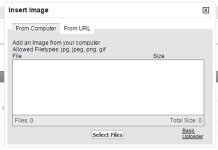
You can add several files to your post by selecting Select Files icon. Once complete, select Upload Files
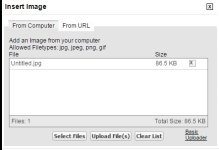
You can alter the size of the images, by double clicking the photo. This brings up the Image Settings, and alter your image accordingly. You will be able to see how this looks before you proceed
(sorry about this image, my computer froze up)
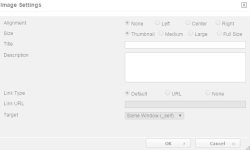
Once finalised, click Post Quick reply
Job done!

Hope this helps
jakedonard
Senior Member
Welcome!
RocketCowboy
Senior Member
Howdy and welcome to Nikonites!






