Wilson Schlamme
Senior Member
I'm an abstract painter whose trying to take decent pictures of my work as well. I'm encountering a haziness issue with my pictures, where it looks almost like the whites are...foggy??? I'm not sure why. I am shooting raw, Nikon d800.
My possible guesses: motion on the camera when I'm taking the pictures, causing slight blur. Too low shutter speed (it's not that low though, like a 40 sometimes). To high ISO, I think I'm at 1600 or something.
Any thoughts? I've attached two images. The one on the right is the picture. The left is a screenshot of an area of "haziness".
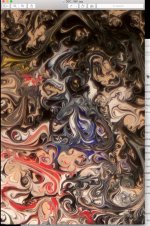
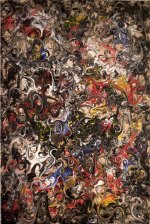
-Wilson
My possible guesses: motion on the camera when I'm taking the pictures, causing slight blur. Too low shutter speed (it's not that low though, like a 40 sometimes). To high ISO, I think I'm at 1600 or something.
Any thoughts? I've attached two images. The one on the right is the picture. The left is a screenshot of an area of "haziness".
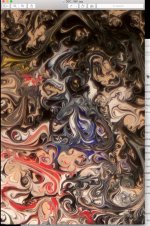
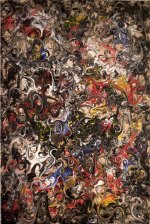
-Wilson
