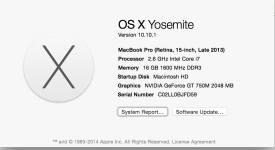Hi i am not able to tether d810 to macbook pro osx 10.10.1 i have d800e and works fine.. i contacted nikon previously before the latest firmware update came out and they told me to wait for firmware update, i have been waiting 6 months for the update with which. still cannot tether this camera to mac i know it works using with card reader but i always shoot tethered in studio. so basically have a 6 month old camera that i have not been able to use. is anyone else having this issue have any advice or do i just have to keep waiting for nikon to sort this out ?
You are using an out of date browser. It may not display this or other websites correctly.
You should upgrade or use an alternative browser.
You should upgrade or use an alternative browser.
nikon d810 tethering macbook pro
- Thread starter supernoo
- Start date
Hi i am not able to tether d810 to macbook pro osx 10.10.1 i have d800e and works fine.. i contacted nikon previously before the latest firmware update came out and they told me to wait for firmware update, i have been waiting 6 months for the update with which. still cannot tether this camera to mac i know it works using with card reader but i always shoot tethered in studio. so basically have a 6 month old camera that i have not been able to use. is anyone else having this issue have any advice or do i just have to keep waiting for nikon to sort this out ?
what software are you using?
tethering for the D810 works with Lightroom 5.7, capture 1 pro and Nikon capture pro. To my knowledge.
the computer doesnt recognize it , i tether it to the computer and the mouse kind of freezes for a few seconds then nothing happens as though no camera is connected , i switch to the d800e and the camera is recognized in all software capture one, image capture etc heres is screenshot from macs default image capture software recognizing the d800e


I haven't got a D810 but the D750 was released after and I can plug it in my Macbook USB port and it recognizes it.
Not sure if that is usable info in any way.
I'd tell you exactly what OS and such I have if I could find that info. I'm a Mac-noob atm and just switched.
Found some info OS X 10.9.5
Not sure if that is usable info in any way.
I'd tell you exactly what OS and such I have if I could find that info. I'm a Mac-noob atm and just switched.
Found some info OS X 10.9.5
Last edited:
I haven't got a D810 but the D750 was released after and I can plug it in my Macbook USB port and it recognizes it.
Not sure if that is usable info in any way.
I'd tell you exactly what OS and such I have if I could find that info. I'm a Mac-noob atm and just switched.
Found some info OS X 10.9.5
Did you buy your Mac new ?
If so it should be running Yosemite thats 10.10.0 or even 10.10.1. Yosemite came out a few months ago and in the last week or so it has moved to its first dot 1 release.
If you are on 10.9.5 then you need to consider upgrading to the latest OS using the app store. Top apple menu 3rd item down.
The upgrade is Free and it gives you a slightly different look and feel but more importantly it fixes many known issues and improves security.
You do need to take a full backup though first before doing it. On a new mac it will take between 1 - 2 hours depending on how much stuff you have loaded on.
Last edited:
Did you buy your Mac new ?
If so it should be running Yosemite thats 10.10.0 or even 10.10.1. Yosemite came out a few months ago and in the last week or so it has moved to its first dot 1 release.
If you are on 10.9.5 then you need to consider upgrading to the latest OS using the app store. Top apple menu 3rd item down.
The upgrade is Free and it gives you a slightly different look and feel but more importantly it fixes many known issues and improves security.
You do need to take a full backup though first before doing it. On a new mac it will take between 1 - 2 hours depending on how much stuff you have loaded on.
Yeah I bought it new but it seems I need to update indeed. I have little stored on it at the moment since I'm waiting on my external drive before moving all. I'll update it later on today.
yep, its a major one happens once a year.
the dot dot releases come approx once every 6 weeks and they are only small.
I hope they're not the same horrific experience as the Terrible Tuesdays when Windows updates.
sonicbuffalo_RIP
Senior Member
Terrible Tuesdays? I just don't turn on my computer on Tuesdays, so it's Wild Wednesdays....(just kidding)
Hi,
I have exactly the same problem...I have a Nikon D810 that it is not recognized by my macbook pro.
I have the latest OS X Yosemite Ver. 10.10.2, latest updates, etc.
I took the camera to the shop thinking it might have been a poor USB connection and they told me that there's issues with Yosemite/Macbook/Nikon D810; however, they couldn't pin point the problem.
The computer does not see it at all...it sees my D800 though. I tried Lightroom 5.0, Capture One Pro 8.1.1, to no avail.
Any help you can provide, will be greatly appreciated.
Cheers,
Oscar
I have exactly the same problem...I have a Nikon D810 that it is not recognized by my macbook pro.
I have the latest OS X Yosemite Ver. 10.10.2, latest updates, etc.
I took the camera to the shop thinking it might have been a poor USB connection and they told me that there's issues with Yosemite/Macbook/Nikon D810; however, they couldn't pin point the problem.
The computer does not see it at all...it sees my D800 though. I tried Lightroom 5.0, Capture One Pro 8.1.1, to no avail.
Any help you can provide, will be greatly appreciated.
Cheers,
Oscar
Hi,
I have exactly the same problem...I have a Nikon D810 that it is not recognized by my macbook pro.
I have the latest OS X Yosemite Ver. 10.10.2, latest updates, etc.
I took the camera to the shop thinking it might have been a poor USB connection and they told me that there's issues with Yosemite/Macbook/Nikon D810; however, they couldn't pin point the problem.
The computer does not see it at all...it sees my D800 though. I tried Lightroom 5.0, Capture One Pro 8.1.1, to no avail.
Any help you can provide, will be greatly appreciated.
Cheers,
Oscar
This link might be useful
iPhoto: Troubleshooting Camera Connections - Apple Support
especially step 4 it will show if the system itself is seeing the camera on USB.
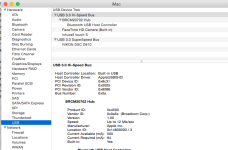
Last edited:
Interesting, I updated to Yosemite. Hated it. Would have been useful if I had multi apple devices all running the latest ios. My 3GS phone can't take advantage of its potential so I spent about a day reverting back to the last version of Mavericks and got my old familiar icons back.