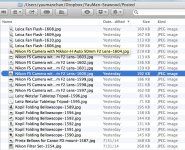philipsno2
New member
Hi. I have just purchased a d3200 for ebay photo's. I am an absolute novice and when I try to upload ebay photos using the large and fine settings using the max megapixels ebay will not accept them. If I use small and fine they will accept the photo's but the stock picture is cropped. An ebay photo guide states that the pictures will be automatically accepted by ebay and will be full size if they are 2mp or less?? Surely this will give poor pictures and it seems that if this is the case there was no point buying such a good camera. Im struggling please help. I tried to copy a link with the picture requirements but it wont let me. If someone could check It and advise how to get the best out of my d3200 I would be very very grateful.