You are using an out of date browser. It may not display this or other websites correctly.
You should upgrade or use an alternative browser.
You should upgrade or use an alternative browser.
Tack Sharp Pictures
- Thread starter Ukchief
- Start date
Once you enlarge past a certain size they don't need to be so tack sharp as they are to be viewed from a farther distance. You won't keep a tack sharp image past a certain point unless you are using a larger format camera.
The larger your camera sensor is the larger print it will make but there is still a limit on print size versus tack sharp edges.
The larger your camera sensor is the larger print it will make but there is still a limit on print size versus tack sharp edges.
I've had tack sharp images from lenses that aren't as notable as a 70-200mm f/2.8 and strongly suggest post processing and using a tripod to help ensure good results. View your images on a computer screen where you can enlarge them to 1:1 ratio as SteveH mentioned. 
I've viewed shots taken with the D3100, that were tack sharp at 16x20, so I'm betting the D7100 is capable of much more. Most of it involves getting the right focus, then the right PP tweaks. LR5, for example, has a few "general" settings that will allow you to sharpen specifically for whatever output mode/format you choose, but willing to bet if it's sharp at 1:1 on your computer screen, a quality print shop/photo lab will be able to keep it sharp as well. 
Crop a part that you find referential - e.g. an eye, eye lash, eyebrow, a nail, a wristwatch, a tooth, a lip, a particle of hair if it is a portrait, so that it's 100% enlargement (full size resolution) virtually fulfills the screen. Look at it from different distances, and if you see all the lines and dots that should be there, that's it.
Tack-sharp images obviously require a very steady camera that is in perfect focus, that's pretty much a given, however, tack-sharp images and tack-sharp prints are in many ways two different beasts. In order to produce sharp prints you must first sharpen your image to match the media you are printing on as well as match the resolution you're printing at. Like most things in photography, there's no one simple answer that applies to all situations. Do you know what media (glossy, matte, etc.) you are printing to and at what resolution?
BackdoorArts
Senior Member
Provided you have the original full frame from the D7100 then with those 24MP's you should be as sharp as your image up to 13"x19" or so. Anything smaller and you're actually downsizing your image. If you have a desire to go bigger than that then there is software like Perfect Resize from onOne, which does a good job of growing your image and maintaining sharpness.
iamntxhunter
Senior Member
If the photo is in focus and sharp when you take it, then it will print sharp. What is the limit on the size of print? I would ask the print shop.
I have seen 6mp cameras produce extremely nice posters at 16x20 and 24x36 inches that were very sharp and in focus. Just don't scrutinize it (kind of like pixel peeping) with a very up close view as these size prints are to be viewed from several feet.
I have seen 6mp cameras produce extremely nice posters at 16x20 and 24x36 inches that were very sharp and in focus. Just don't scrutinize it (kind of like pixel peeping) with a very up close view as these size prints are to be viewed from several feet.
Browncoat
Senior Member
1) Get it right in the camera first. Be sure to use your lens' sweet spot (usually around f/4-f/8), tripod, and timer for the best results.
2) Sharpen in post. Numerous methods mentioned already.
3) Work with a real print shop. A good print service doesn't just "blow up" an image, there is an algorithm used to scale the image correctly. Large prints don't necessarily need to be tack sharp either since they are viewed from a distance.
2) Sharpen in post. Numerous methods mentioned already.
3) Work with a real print shop. A good print service doesn't just "blow up" an image, there is an algorithm used to scale the image correctly. Large prints don't necessarily need to be tack sharp either since they are viewed from a distance.
Last edited:
There is a great tutorial on this site that is well worth reading.
Basics of Digital Camera Pixels
With the D7100 you can certainly go beyond 8 x 10 as long as the original is tack sharp.
here is a table from the site to give you an idea of print size
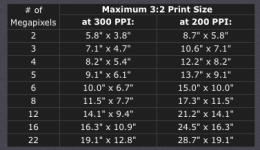
Basics of Digital Camera Pixels
With the D7100 you can certainly go beyond 8 x 10 as long as the original is tack sharp.
here is a table from the site to give you an idea of print size
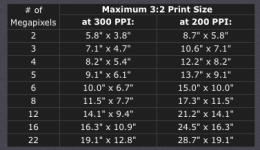
There are two parts to sharp prints
. Sharp image. This requires a steady hand and spot on focus. For landscapes F5.6 to F8 work the best. It is best to check the images on the computer for sharpness.
. Sharp prints require proper processing of images for the destination printer.
Sharpness also depends on viewing distance, while a banner may be sharp at 40 dpi, a posted has to be at 150 dpi while a coffee table book will need more than 300 dpi. So first decide on what sort of print, then the dpi which will give you the nominal size. After that processing the image for the destination printer will yield the best results.
. Sharp image. This requires a steady hand and spot on focus. For landscapes F5.6 to F8 work the best. It is best to check the images on the computer for sharpness.
. Sharp prints require proper processing of images for the destination printer.
Sharpness also depends on viewing distance, while a banner may be sharp at 40 dpi, a posted has to be at 150 dpi while a coffee table book will need more than 300 dpi. So first decide on what sort of print, then the dpi which will give you the nominal size. After that processing the image for the destination printer will yield the best results.
Hi, I have a Nikon D7100 and the 70-200 f2.8 ii lens. How can I make sure that when I blow the photos up past the usual 8x10 size that the image will remain tack sharp?
Start off with sharp images...
