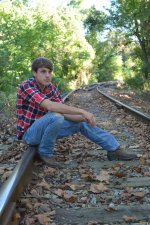I have noticed this past two weeks my images are turning out real grainy. I tried to check my sensor but my nikon wont let me lock the mirror to look at the sensor. I really dont know what to do. My pictures use to come out great, nice clean and sharp. I dont know if there might be oil on my sensor or what Pleas help.
You are using an out of date browser. It may not display this or other websites correctly.
You should upgrade or use an alternative browser.
You should upgrade or use an alternative browser.
Images coming out really grainy
- Thread starter tiff1324
- Start date
Don Kuykendall_RIP
RIP :(
Welcome to the forum
If you fill out your profile we can better answer any questions that you might have.
You can do that at http://nikonites.com/profile.php?do=editprofile
Some useful links
http://support.nikonusa.com/app/ans.../nikon-product-manuals-available-for-download
Nikon | Imaging Products | Digitutor
Thanks
Post the EXIF data for that shot. And filling out your profile will let us know what camera you have.
If you fill out your profile we can better answer any questions that you might have.
You can do that at http://nikonites.com/profile.php?do=editprofile
Some useful links
http://support.nikonusa.com/app/ans.../nikon-product-manuals-available-for-download
Nikon | Imaging Products | Digitutor
Thanks
Post the EXIF data for that shot. And filling out your profile will let us know what camera you have.
These don't look grainy. The forum reduces the file, so we can't really zoom in and see exactly what you see. Are you still seeing the problem here as they are posted? Maybe we are not calling the same thing 'grainy'. The focus might be a little soft. Background and foreground is blurred a bit, but you probably wanted that. The sky is blown out a bit.
Are you shooting raw or jpg? Jpg fine? Maybe your jpg quality setting got lowered from 'fine'.
Are you shooting raw or jpg? Jpg fine? Maybe your jpg quality setting got lowered from 'fine'.
The image does not look grainy here. I was shooting RAW and jpeg. How do you change the jpeg quality? but even my raw files were grainy. Also how do I get it to have a crisp focus. I am sorry this camera is new to me. I have tried to read the manual for it but it did not help.
The image does not look grainy here. I was shooting RAW and jpeg. How do you change the jpeg quality? but even my raw files were grainy. Also how do I get it to have a crisp focus. I am sorry this camera is new to me. I have tried to read the manual for it but it did not help.
How you change the jpeg quality is definitely in your manual.
How do you get crisp focus? Don't know. What camera are you using? I use AF in my camera for MY focus. Or shooting manual mode, I use the focus ring on the lens.
Your camera is new to you. OK, I understand that. But don't expect to learn everything overnight. Seriously....read your manual....not start to finish....just on the topics you're having trouble with. Everything you need to know about your camera is in that manual.
Blade Canyon
Senior Member
I will assume you have a D600 because you posted in a D600 forum.
The picture does not look grainy to me, though the boy looks a little underexposed. That's probably because the bright sun in the trees caused your camera to read more light on your subject than there really was. In other words, the camera measured the light for the whole scene, and that bright sunlight made for a shorter exposure. If you later try to brighten a darker area on your computer, there will be some noise in that area.
The picture does not look grainy to me, though the boy looks a little underexposed. That's probably because the bright sun in the trees caused your camera to read more light on your subject than there really was. In other words, the camera measured the light for the whole scene, and that bright sunlight made for a shorter exposure. If you later try to brighten a darker area on your computer, there will be some noise in that area.
Last edited:
If you are shooting with D600, remember it has a wide DR. This means that you can set the exposure for the brightest portion (the sky in your case), and then recover the shadows. Of course the recovery can only be done on RAW and not JPEG.
Here are some links, though some are for D800, it holds for D600
The low-key high-tech NIKON SYSTEM: Understanding the Nikon D600 PART III - MORE ON D600 SHADOW RECOVERY IN JPG & WHAT SOFTWARE?
Nikon D800 shadow recovery-dynamic range - BCMTouring
Dynamic range test on the Nikon D800 with sample images |
As regards out of focus areas, they are totally dependent on the aperture. The wider the aperture the shallower the DOF.
Here are some links, though some are for D800, it holds for D600
The low-key high-tech NIKON SYSTEM: Understanding the Nikon D600 PART III - MORE ON D600 SHADOW RECOVERY IN JPG & WHAT SOFTWARE?
Nikon D800 shadow recovery-dynamic range - BCMTouring
Dynamic range test on the Nikon D800 with sample images |
As regards out of focus areas, they are totally dependent on the aperture. The wider the aperture the shallower the DOF.