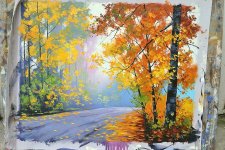I recently upgraded from a D40 to D1300 and using the same settings photos of my paintings are not completely in focus and there seems to be a hazy film over them. Still using 18 -55 lens of my D40
Any help much appreciated. I have attached an example
Any help much appreciated. I have attached an example