You are using an out of date browser. It may not display this or other websites correctly.
You should upgrade or use an alternative browser.
You should upgrade or use an alternative browser.
Post
- Thread starter Eye-level
- Start date
Don Kuykendall_RIP
RIP :(
looking good. Post Production can be fun once you get into it.
Mfrankfort
Senior Member
It's not fun if your not good at it. :-( haha. Once you get good, it's fun! But I guess you can only get good by trying. Right ?
wud
Senior Member
Hope its okay I suggest something. I dont know Gimp, but I hope you can find more or less the same feature in that program, I use Photoshop.
The small well... pimples, I would remove. Not to make her look like a doll, but just a bit. And I would do it like this:
Find the clone tool:
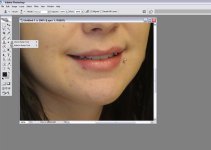
Right next to the pimple you hold ALT key down and click with the mouse, to let the clone tool know, that is the skin tone you want:

Then you just release the alt key, and place your clone tool on top of the pimple. Click - removed.
Maybe you have to click twice, but normally not. Then you go to the next pimple you want to remove, hold ALT down right next to it and clone again.

I just removed a little, hope you can see the improvement.
And then I took a little yellow out of the picture and gave it more contrast:

Think your portrait is good
The small well... pimples, I would remove. Not to make her look like a doll, but just a bit. And I would do it like this:
Find the clone tool:
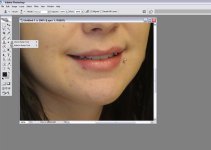
Right next to the pimple you hold ALT key down and click with the mouse, to let the clone tool know, that is the skin tone you want:

Then you just release the alt key, and place your clone tool on top of the pimple. Click - removed.
Maybe you have to click twice, but normally not. Then you go to the next pimple you want to remove, hold ALT down right next to it and clone again.

I just removed a little, hope you can see the improvement.
And then I took a little yellow out of the picture and gave it more contrast:

Think your portrait is good
Thanks wud!
Look at the original and compare it to my "processed" version and you will see my feeble attempt at removing the blemishes...
The newest version of the GIMP does have a cloning tool but I like the older version of the GIMP...
The yellow comes from me shooting it at around 5K on the white balance...purposefully trying to impart the golden glow to it...
But I understand what you are saying...
Look at the original and compare it to my "processed" version and you will see my feeble attempt at removing the blemishes...
The newest version of the GIMP does have a cloning tool but I like the older version of the GIMP...
The yellow comes from me shooting it at around 5K on the white balance...purposefully trying to impart the golden glow to it...
But I understand what you are saying...
Last edited:
wud
Senior Member
Thanks wud!
Look at the original and compare it to my "processed" version and you will see my feeble attempt at removing the blemishes...
The newest version of the GIMP does have a cloning tool but I like the older version of the GIMP...
But I understand what you are saying...
Yes I saw it but thought you could remove it more. I worked with the first picture, yes, as it was easier to show. But, just an idea for you
Btw, took me ages to find your post again, lol. Been searching high and low......


