In this type of photo your models dark skin against the white background is not an issue as you're trying to highlight the model. But, when photographing people of different skin colors in the same picture from from a range of pasty white to dark as night do you have to make any adjustments? I ask because at some point I will be asked to take a picture for members of my family. She has a very beautiful dark skin color. Her husband on the other hand is Elmers Glue pasty white. I would hate to have her features darkened (wiped out) due to the glowing whiteness of his skin.
I like the attitude in number one. My favorite.
There is a common misconception that you expose differently for different skin tones. It's just not true unless you're trying to achieve a specific effect or mood.
Shooting on pure white is something that confuses a lot of people and sadly, many of the tutorials out there have so much bad information that it makes matters worse.
The first and most important part of shooting on pure white is to understand the relationship between subject and background exposure. They are independent exposures but get very mixed when you're not in control of the light and the set.
All too often, photographers drive the background so far into clipping and it goes thermonuclear. Achieving white and white with no detail is very different from blowing things out. There's no reason to blow out your background even if you want to lose all detail. On a flat white background with no texture, all you need to do is to get your white background up to an RGB value of 245, 245, 245, or in Lightroom it's about 96 or 97%. That is technically where white falls with a little leeway before you're clipping.
By pointing lights at a large white background you're creating a massive diffused reflector and light is going to scatter in all directions. When light from the background returns to the subject area you start to get wrap, ghosting, halos, low contrast and that nasty milky look to skin tones. This will happen with any skintones, even very dark skin.
Subject contrast is something you achieve by the type of light modifier and the lighting scheme. Loss of contrast from unwanted return is controlled by subject to background distance and working aperture.
To have a properly exposed subject area and a white background you need to have your background metering 3 stops reflective over the incident subject exposure. You can push it to 3.3 stops but beyond that you're entering thermonuclear territory. Slightly under or right at 3 stops does the job perfectly and the key is to create the most even light you can on the background. If you've got a central hot spot behind the subject and that meters 3 stops reflective over the incident subject exposure then the edges and corners won't be white. If you compensate by getting the edges and corners to be 3 stops over then the central area behind the subject will clip and chances of wrap are quite good.
As an example... if you determine that you want to shoot at f/8 to achieve the correct depth of field, then that means that you want your subject exposure to meter an incident value of f/8. It also means that your background needs to be f/22 reflective. If you're getting wrap you'll find that a meter reading taken at the back of the subject's head is going to near f/8 or even a stop or two more light. The only way to get rid of the wrap is to pull the subject further away from the background. You can play with changing apertures and adjusting the lights but in a small space with such large light sources, the inverse square law doesn't really work and you're not really going to have much room for falloff to affect the amount of light reaching the back of the subject.
One very simply way to work around this entire issue is to NOT try to shoot on pure white. If you drop the background level down by 1/3 stop you make your life so much easier and render a very very light shade of grey that the eye sees as white. The only way the eye detects that it's not pure white is by placing the image on or next to something that is pure white.
This works great for so much work that would ordinarily be done on pure white and no one notices or cares, not to mention that fact that it lets you control the light and regain contrast and depth to your images.
Exposed skin will always reveal the wrap. Clothing lets you get away with a bit of wrap and it appears more as an edge light than wrap. Once it wraps you're doomed but if it's highlighting an edge, it can look very nice. Long hair also helps, as it covers the ear, neck and shoulder. With women that have short hair or men with short or no hair, you can't get away with it.
So, the two things to make your life easier are to render your background as just under white and the other is to make sure that the subject(s) have clothing that covers the skin. You can then shoot any skin tone and not have to change a thing.