All of a sudden it won't import any NEF files.
I was just doodling around with my new Rokinon lens taking a few tests shots. It imported fine for a while, then all of a sudden, I get this...
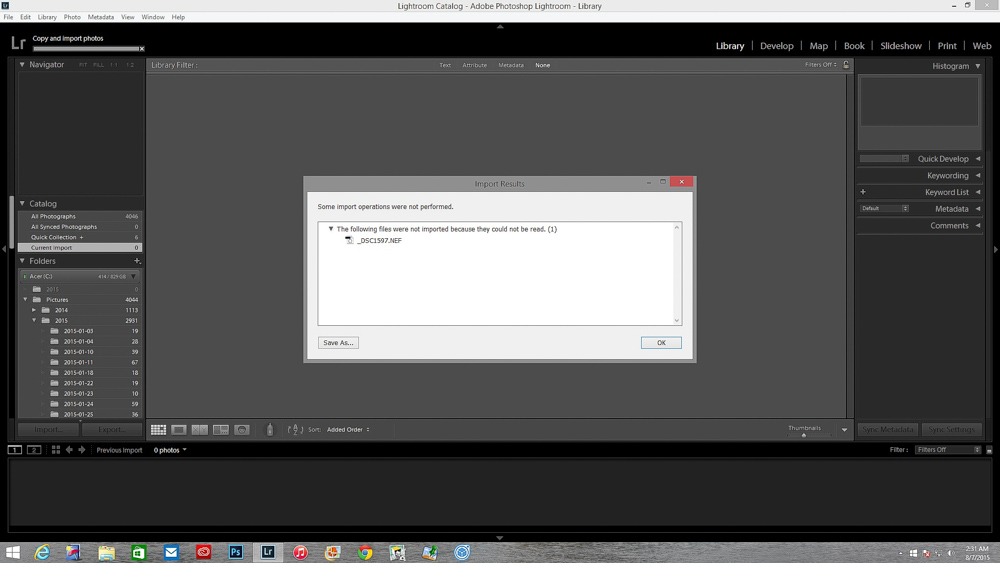
I'm thinking there is something wrong with the card, so I format it in cam, and the same thing happens.
Then I format it in the computer. same thing. I'm thinking the card may be shot. I take out another card. Same thing.
Then I create a temporary folder in Windows Explorer. Transfer the NEF off the card to this folder. Right click on the NEF file click on "open with Lightroom" and bang!! It imports no problem.
Why would it import an NEF from a folder but not from the card? it can't be my card reader because I can copy NEF files from the card to a folder, but not to LRCC directly....Weird!
I was just doodling around with my new Rokinon lens taking a few tests shots. It imported fine for a while, then all of a sudden, I get this...
I'm thinking there is something wrong with the card, so I format it in cam, and the same thing happens.
Then I format it in the computer. same thing. I'm thinking the card may be shot. I take out another card. Same thing.
Then I create a temporary folder in Windows Explorer. Transfer the NEF off the card to this folder. Right click on the NEF file click on "open with Lightroom" and bang!! It imports no problem.
Why would it import an NEF from a folder but not from the card? it can't be my card reader because I can copy NEF files from the card to a folder, but not to LRCC directly....Weird!
