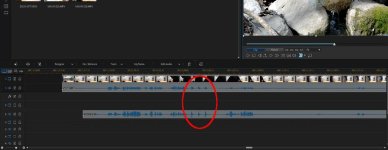Hark, doesn't your D750 show current ISO on the Video Live View screen? My D800 does, and movies use Auto ISO regardless (if on or off) if in A or P mode. In fact, the Auto ISO menu is disabled and not accessible in video mode A or P (but it is on). This is not what Fred's Nikon link here says (it says "turn on Auto ISO"), but it is how my D800 works. Try aiming your camera around to see ISO vary in different light levels. If you do move it around, the Auto ISO will be a big help to keep it constant. My "setting" is ISO 100 and maybe f/5.6, but indoor video in A mode is often 500 or 1200 or even higher. My experience is to doubt the church needs or even uses 5000? It should be "normally lighted" during services. And A mode should be Auto ISO and should take good care of it.
Pro mics get quite expensive (and all the external gear, radio links and mixers, etc), but amateur use doesn't have to be rocket science.
There must be dozens of lavalier condenser mics for less than $30. Several are only $5 or $10. Getting it off the camera seems important, because it is perfectly placed there to record the lenses auto focus motor noise. Auto Focus probably should be turned off, because it is slow and troublesome in video mode (but manual focus will of course need attention).
I've been very satisfied with this one:
https://www.bhphotovideo.com/c/product/944398-REG/polsen__olm_10_omni_directional_lav.html
It's on Amazon for a few dollars more, and Prime shipping might make the difference, but B&H is always worth checking, they always show complete specs, and Amazon hardly ever shows any specs.
The user reviews are pretty good both places.
It has a 20 foot cord (usually rolled up in my pocket). It is not stereo (which seems totally pointless in a single mic anyway) but it does put the audio into both left and right stereo channels of the Nikon camera. It uses very inexpensive batteries which last a long time. I've never used it at 20 feet, normally it's clipped to my own shirt, or on a desktop. Any cord is surely a headache at 20 feet. Your church use probably needs an aimed mic, with a more directional response? ( better than unidirectional)
Here is a decent microphone guide chart (for musicians):
https://www.sweetwater.com/insync/studio-microphone-buying-guide/
A friend uses this one on a mic stand:
https://www.bhphotovideo.com/c/prod...ATR6250_Stereo_Condenser_Video_Recording.html
and he is quite pleased with it. It is stereo (still only one mic though, meaning in a single location) and is cardiod (responds in front and sides, but not from behind), so more directional. Doesn't have to cost hundreds.
Any mic will need a foam wind sock (windscreen) to be usable out in the wind. Both of these come with one, but they get lost easily.