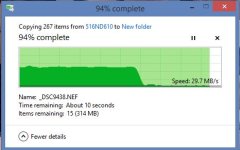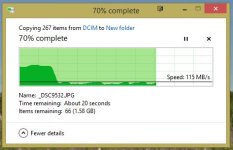Fortkentdad
Senior Member
When I saw the Lexar Pro 600X 64GB SDXC UHS card on sale at Amazon for $42 I jumped at it. These are usually over $100. The Lexar website has a MSRP of $169

From their website: "Lexar® Professional 600x SDHC™/SDXC™ UHS-I cards let you quickly capture and transfer high-quality photos and 1080p full-HD, 3D, and 4K video, with a read transfer speed up to 600x (90MB/s).*" The * means "*Up to 90MB/s read transfer, write speeds lower. Speeds based on internal testing. Actual performance may vary."
SEE: Lexar® Professional 600x SDHC?/SDXC? UHS-I cards | Lexar
And boy did my performance vary. I am using this on a USB 3.0. I also have a SanDisk Extreme card which says 45 MB/s and delivers about that. But this new card, nowhere near 90MB/s - it does a wee bit better than the SanDisk Extreme running in the 50's - or just over half of what they advertise.
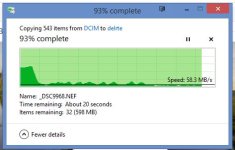
I did test it a couple of time. Formatted the card both on my PC and on the camera. Performance is constant. First wee bit - it goes great guns, (see hump at the left) but then it drops down to about 30-60 MB/s. Anyone else use Lexar and see this kind of performance?
Did I get a bad card? Maybe that's why it was on sale for such a discounted price?
But I suppose I got a 64GB card that does out perform (ever so slightly) the SanDisk Extreme, and $42 is a good price for that.
When the Extreme Pro's come down a bit or go on sale I'll pick up one of them to compare.

From their website: "Lexar® Professional 600x SDHC™/SDXC™ UHS-I cards let you quickly capture and transfer high-quality photos and 1080p full-HD, 3D, and 4K video, with a read transfer speed up to 600x (90MB/s).*" The * means "*Up to 90MB/s read transfer, write speeds lower. Speeds based on internal testing. Actual performance may vary."
SEE: Lexar® Professional 600x SDHC?/SDXC? UHS-I cards | Lexar
And boy did my performance vary. I am using this on a USB 3.0. I also have a SanDisk Extreme card which says 45 MB/s and delivers about that. But this new card, nowhere near 90MB/s - it does a wee bit better than the SanDisk Extreme running in the 50's - or just over half of what they advertise.
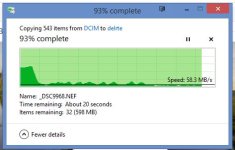
I did test it a couple of time. Formatted the card both on my PC and on the camera. Performance is constant. First wee bit - it goes great guns, (see hump at the left) but then it drops down to about 30-60 MB/s. Anyone else use Lexar and see this kind of performance?
Did I get a bad card? Maybe that's why it was on sale for such a discounted price?
But I suppose I got a 64GB card that does out perform (ever so slightly) the SanDisk Extreme, and $42 is a good price for that.
When the Extreme Pro's come down a bit or go on sale I'll pick up one of them to compare.
Last edited by a moderator: