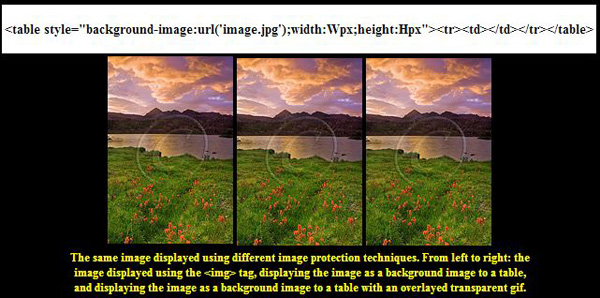Interesting article and some sage advice on how to reduce the threat of others acquiring copies of your images. But even with right-click safeguards my Firefox browser is all the tool I need to grab your image (Tools -> Page Info -> Media, scroll until I find it and click Save As). Watermarking and limiting size and resolution so that it's useless to anyone who wants anything more than a nice pic for their screensaver slideshow is about all you can do to truly limit the use of anything stolen. But that makes for a less than spectacular website.
If you're serious about it and have some skills then it's possible to work with your hosting company to do click-stream analysis and try and hunt down offenders, but it's a LOT of data to go through and a lot of time to spend, with little recourse on the back end other than sending out an email demanding they take your image down or pay for it. I've made the analogy before, but as with music and the advent of the MP3, people are willing to accept lower quality if they can grab it and share it for free, regardless of their legal rights to do so.
In a digital age there needs to be a new paradigm for the use and distribution of digital media, and it's going to take a while for it to shake out. As was alluded to, at this point you need to do what you can and factor it in as a cost of doing business with the world and not just locally. Your ability to protect your work decreases proportionally with the number of people you want to expose it to. The local camera guy doesn't care what someone from across the country, or planet, thinks of their work because they just want the family down the street to book him for their daughter's wedding and their kids' high school portraits. He can show a dozen pics online and schedule appointments to view the rest of his stuff, password protect and watermark his proofs online, and make his living. The photographer looking to sell the pictures he wants to take so he can book the big trips and make a name is going to have to throw a bunch of stuff up there the same way the telemarketer makes 100 phone calls hoping for a sale or two. Along the way, his photos will get misused, but if he's good - and lucky - he'll also get paid.