RockyNH_RIP
Senior Member
If I find something worth while for iPhone then I will post here. Till then the Nikon app should get me by.
Yes... Please do! Someone else may benefit..
Thanks,
Pat in NH
If I find something worth while for iPhone then I will post here. Till then the Nikon app should get me by.
Alas, I cannot use DSLR Dashboard. It appears to require at least the Ice Cream Sandwich version of Android, and I'm running Gingerbread (on a device that officially only ever supported Froyo).
Thanks Bob... just curious what device?? Mine is a Samsung Galaxy Tab 10.1 (Tablet) .. 1st edition..
Pat in NH

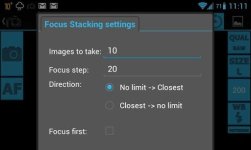


Adorama has Refurbs for sale for $29 - That is cheap ( Refurbished Nikon WU-1b Wireless Mobile Adapter - Refurbished by Nikon U.S.A. 27080B )
Got the 1B today, played around and one thing I didn't really like was Live View would not enable because my battery was below 30%. Well this is sort of a glitch as my grip had 60%. No big deal I needed to charge the batteries anyway for the weekend.
Initial thoughts, the remote viewing and triggering will be great. It does do RAW but as with Eye-Fi, its slow so set your camera to jpeg. I did like the fact that I could remotely view the pictures that were on the camera and had not been sent to my Ipad. Which if you are getting a little old in the eyes its a real nice feature to view on a larger screen. I couldn't do that with Eye-Fi.
More time this weekend to play with it, but so far its worth it.
I did look at CamRanger but couldn't justify the cost nor the need as I plan to do this type of work on occasion and not full time.
Yep it was a setting that I could change, Thanks Pat.
Played around with this more this weekend away from my home wireless and found that it really is useful. I used it on a macro shot and a shot of the moon that was almost straight above my head. The moon shot was hard for me to get under my camera and focus so I used the wireless adapter, worked perfectly for me and save my neck.
