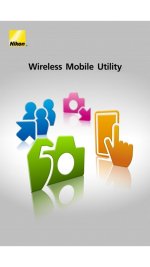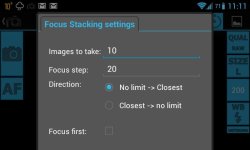RockyNH_RIP
Senior Member
Happy New Year everyone....
There have been a couple different threads in different locations relative to
1. WU-1A Is it worth it...
2. Discussions on Wireless
3. Comments on Eye Fi
I had indicated I would provide an initial update on the WU-1A etc once I had a chance to play
The 1A is a Wireless adaptor for the following: (it is the one I have)
Df, D7100, D5200, D3200, D5300
The 1B is for the following: (My understanding, they are the same except the connector)
D600, D610 and tne Nikon 1 models.
Does it work, absolutely YES... Nikon has a hit with the Unit but a failure with the software...
The software works, how effective depends on what you want to do... I will list my goals so you can appreciate why my comments are what they are... your needs may be different.
My primary goal was:
1. Be able to monitor a shot on location or in the studio (wireless) rather than rely on the LCD screen...
I originally had (still have) an EyeFi card.... I will talk more about that related to this later....
I have the 8GB Pro which will handle NEF which I wanted.... These can be expensive and limited files if shooting 24mp NEF files..
Ok, back to the WU-1A... Price $60 retail (less than my EyeFi) and there is no limit to how many photos like the EyeFi
It will show the images on the tablet screen the same as the EyeFi does... (sort of)
It has the added feature that you can trigger your camera remotely and see your image via Live View! I really liked this. On several occasions I have set the camera up over a bird feed station and been working at my computer 3 rooms away and taken pictures of multi species of birds and some squirrels.
At this point I was quite pleased... There are many complaints regarding the software, mostly revolving around the fact that you cannot make adjustments to your setting form the remote mode. During my tests, that was not a major concern...
Now, some questions were raised regarding sharing images in near real time etc...
I will address those next relative to both options!
Pat in NH
There have been a couple different threads in different locations relative to
1. WU-1A Is it worth it...
2. Discussions on Wireless
3. Comments on Eye Fi
I had indicated I would provide an initial update on the WU-1A etc once I had a chance to play
The 1A is a Wireless adaptor for the following: (it is the one I have)
Df, D7100, D5200, D3200, D5300
The 1B is for the following: (My understanding, they are the same except the connector)
D600, D610 and tne Nikon 1 models.
Does it work, absolutely YES... Nikon has a hit with the Unit but a failure with the software...
The software works, how effective depends on what you want to do... I will list my goals so you can appreciate why my comments are what they are... your needs may be different.
My primary goal was:
1. Be able to monitor a shot on location or in the studio (wireless) rather than rely on the LCD screen...
I originally had (still have) an EyeFi card.... I will talk more about that related to this later....
I have the 8GB Pro which will handle NEF which I wanted.... These can be expensive and limited files if shooting 24mp NEF files..
Ok, back to the WU-1A... Price $60 retail (less than my EyeFi) and there is no limit to how many photos like the EyeFi
It will show the images on the tablet screen the same as the EyeFi does... (sort of)
It has the added feature that you can trigger your camera remotely and see your image via Live View! I really liked this. On several occasions I have set the camera up over a bird feed station and been working at my computer 3 rooms away and taken pictures of multi species of birds and some squirrels.
At this point I was quite pleased... There are many complaints regarding the software, mostly revolving around the fact that you cannot make adjustments to your setting form the remote mode. During my tests, that was not a major concern...
Now, some questions were raised regarding sharing images in near real time etc...
I will address those next relative to both options!
Pat in NH