Hi all, bit of a noob here.
I've been a very spoilt boy this Christmas and been bought a Nikon D3200 and a GoPro Hero 4 Silver (with the touch screen!).
I've been playing about with timelapses as when I go to Iceland in March, I want to make a video from go pro footage and timelapses of their wonderful night skies.
Now the GoPro is obviously super easy and I've had some great results, however the Nikon is A LOT more difficult.
Last night, we had a bit of snow fall in my part of the UK so I decided to leave my D3200 outside (in a waterproof bag) with a shutter timer and a battery eliminator.
Somehow, when I plugged in my camera to my mac this morning, I found that every other photo was wildly underexposed.
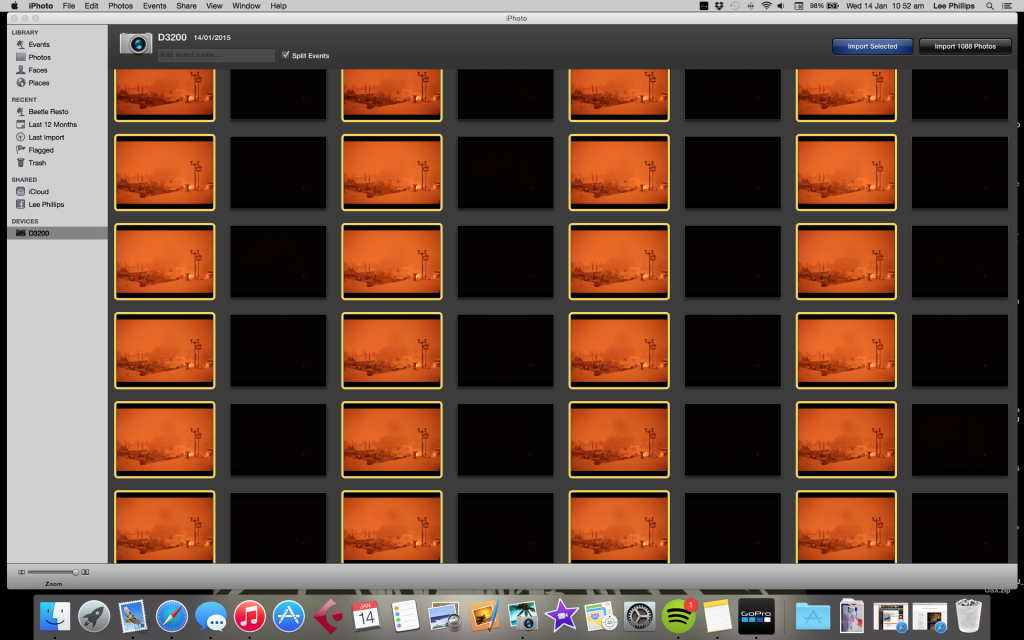


My settings are as follows...
Timer set to 30s exposures, no interval, all night.
Camera set to bulb mode
Image quality - fine jpeg (I seem to have trouble with raw with my mac :S )
Image size - large
White Balance - Auto
ISO - 100
Manual focus (I probably could've done a bit better with this! )
)
Can anyone help with why this has happened?
And any criticism that would help my night time photos look better would be great!
Thanks!
Lee
I've been a very spoilt boy this Christmas and been bought a Nikon D3200 and a GoPro Hero 4 Silver (with the touch screen!).
I've been playing about with timelapses as when I go to Iceland in March, I want to make a video from go pro footage and timelapses of their wonderful night skies.
Now the GoPro is obviously super easy and I've had some great results, however the Nikon is A LOT more difficult.
Last night, we had a bit of snow fall in my part of the UK so I decided to leave my D3200 outside (in a waterproof bag) with a shutter timer and a battery eliminator.
Somehow, when I plugged in my camera to my mac this morning, I found that every other photo was wildly underexposed.
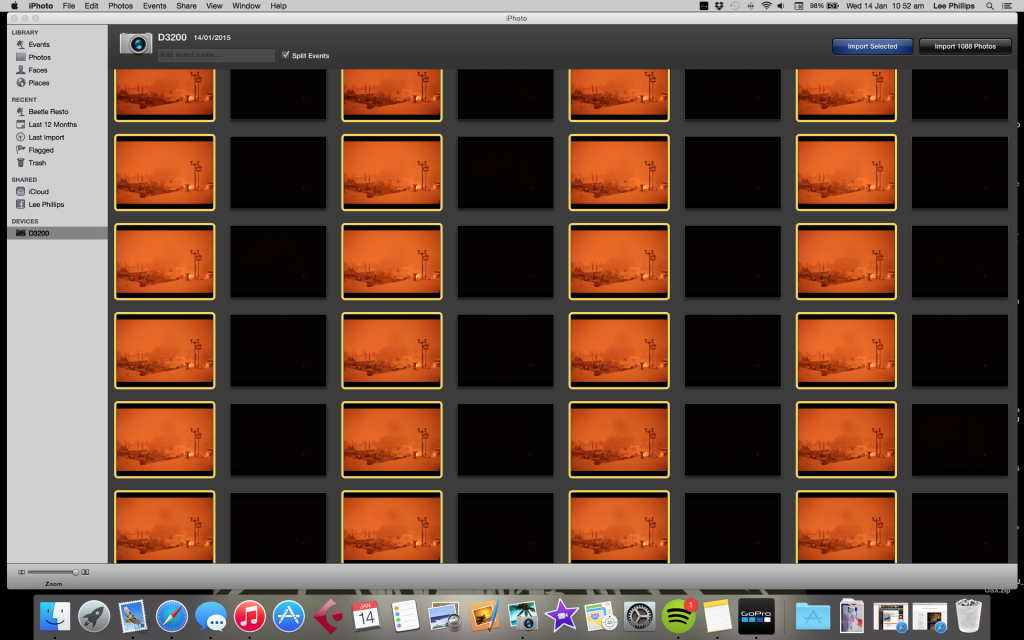


My settings are as follows...
Timer set to 30s exposures, no interval, all night.
Camera set to bulb mode
Image quality - fine jpeg (I seem to have trouble with raw with my mac :S )
Image size - large
White Balance - Auto
ISO - 100
Manual focus (I probably could've done a bit better with this!
Can anyone help with why this has happened?
And any criticism that would help my night time photos look better would be great!
Thanks!
Lee
