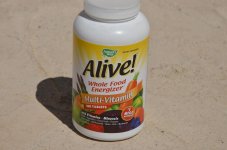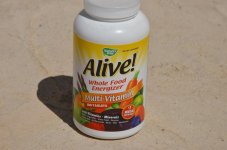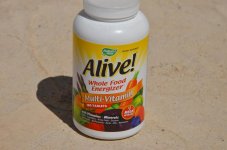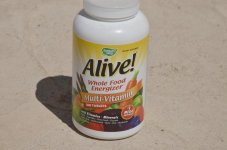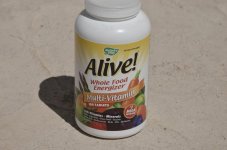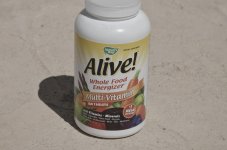When I said "JPG = Fine" in my previous post, that meant .jpg format, Fine resolution was selected in the D5100 menu:
Shooting Menu, Image Quality,
JPEG Fine.
No, I meant Saturation, as in the "Saturation" setting in the D5100 menu: Shooting Menu, Set Picture Control, Standard (or Neutral or Vivid or whatever),
Saturation
There is no significant difference in exposure in the above shots. Again, those were all shot at the same f-stop, same shutter speed, same conditions only a few seconds apart.
Now, here's the interesting part. I just did same test but this time all shots were taken in
RAW FORMAT. Those RAW files were then re-sized and converted to JPG -- with NO POST PROCESSING -- and posted here since the up-loader does not support RAW/.NEF files. Surprisingly the Saturation setting DOES affect the image
even when shooting RAW. I urge you to try this yourself. You can clearly see the difference in the RAW photos, I just can't upload them without converting them.
All of seven these photos were shot at f5.6 at 1/45 using ISO 100 on a Nikon 18-105mm zoom set at 48mm. The ONLY difference between all of these shots is the
Saturation level was changed in the menu by ONE click for each shot. Hovering your cursor on the thumbnail will show you the Saturation setting used:
View attachment 30139View attachment 30140View attachment 30141View attachment 30142View attachment 30143View attachment 30144View attachment 30145