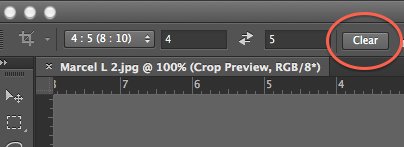The other day after I created a brush preset for my watermark, I noticed the option for unconstrained crop was gone. While creating the watermark, I used the unconstrained option before saving it as a brush.
Now when I use the Ratio option, it works as the Unconstrained option. Is there any way to get the Unconstrained option back? Prior to this problem, I used to have both the Ratio as well as the Unconstrained crop options. Thanks for any ideas on how to resolve this.

Now when I use the Ratio option, it works as the Unconstrained option. Is there any way to get the Unconstrained option back? Prior to this problem, I used to have both the Ratio as well as the Unconstrained crop options. Thanks for any ideas on how to resolve this.