Hi, i only made this account for this particular question which i don't even know how to ask google, but its a really painful problem.
Whenever i watch my videos from the 3100 hooked up to my computer, it copies the file and places it some hidden random location, its eating all my SSD space.
anyone have any idea how to locate these files so i can delete them?
Cheers. also probably wrong sub category.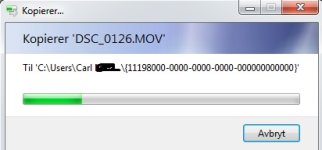
Whenever i watch my videos from the 3100 hooked up to my computer, it copies the file and places it some hidden random location, its eating all my SSD space.
anyone have any idea how to locate these files so i can delete them?
Cheers. also probably wrong sub category.
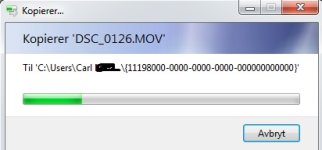
Last edited:
