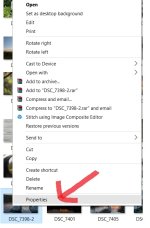I tried to look this up but could not find a definitive answer anywhere. (Maybe it is me but it seems that typing in Nikon in Google and any other word only brings shopping results  Sorry for the rant lol. As I am experimenting and learning I am playing with my camera settings such shutter speed, ISO but also some more specific camera model settings such VR etc. is there a way to save what settings I used as part of the image? Meaning if I were to download to a computer I could right click and get it on "info"? Or do I need to old school and use a log book and write it down myself? Again apologies if this seems basic.
Sorry for the rant lol. As I am experimenting and learning I am playing with my camera settings such shutter speed, ISO but also some more specific camera model settings such VR etc. is there a way to save what settings I used as part of the image? Meaning if I were to download to a computer I could right click and get it on "info"? Or do I need to old school and use a log book and write it down myself? Again apologies if this seems basic.
You are using an out of date browser. It may not display this or other websites correctly.
You should upgrade or use an alternative browser.
You should upgrade or use an alternative browser.
Basic question: saving camera settings on image
- Thread starter Perseus
- Start date
Fred Kingston_RIP
Senior Member
It's called the EXIF data. Your camera saves it to the image automatically. To see the data, you'll need software on your computer that "reads" the EXIF data. Most Editing software will see it, and display it. The software that came with your camera will show you the info you want. You'll first need to "import" the image into the editing software to see it.
There are also various add-ins for browsers for the different operating systems that, once downloaded and installed on your computer, will also allow you to see the EXIF data when you right-click on an image.
There are also various add-ins for browsers for the different operating systems that, once downloaded and installed on your computer, will also allow you to see the EXIF data when you right-click on an image.
Horoscope Fish
Senior Member
What you need to Google is "EXIF Viewer". Your camera is already capturing the data you want you just need to access it.
So got the software but trial version. If I right click I don't get all those details as the screen shot unfortunately. Will keep at it!
What software did you get? Nikon Capture NX-D is a free software and doesn't have a trial version that I am aware of. If it is Capture NX-D, then you open the photo in the program and there is a box with the info in it.
If on a PC, what operating system are you running. WIN7, WIN 8.1 or 10?
If you right click on a photo, then the box that was previously show pops up and you then have to click on the Properties Tab, then the Details Tab for the exif data.
Some other software (Free) that will read the exif data are Irfanview, or Picassa. Also, Nikon also has ViewNX-i which will show the exif data. I use it to load my photos from the SD card to the computer.
right click on a picture, then click on properties, then click on details.
Some of those fields you can edit there as well......
dennybeall
Senior Member
Using the Details tab works but only sometimes. Not all photos have the data and some loose all or parts as they move through some software. EXIF Tool is the free software I use and it will change stuff as well.