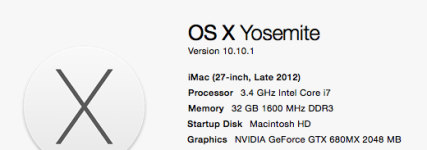I think I will need to buy a new laptop to replace my current "poorly" one.
I have not taken any RAW images with the D800 as the laptop seemed to struggle with the sample one a friend sent me.
What sort of spec should I be looking at for a replacement?
Current spec was i5 (original first generation I believe), 6gb RAM, 500gb hard drive, Radion graphics card, 17" screen.
I still want a 17" screen, but beyond that, I havent a clue what I need processor and RAM wise for editing.
Any advice please?
I have not taken any RAW images with the D800 as the laptop seemed to struggle with the sample one a friend sent me.
What sort of spec should I be looking at for a replacement?
Current spec was i5 (original first generation I believe), 6gb RAM, 500gb hard drive, Radion graphics card, 17" screen.
I still want a 17" screen, but beyond that, I havent a clue what I need processor and RAM wise for editing.
Any advice please?