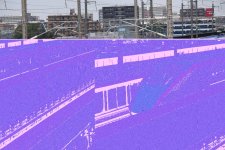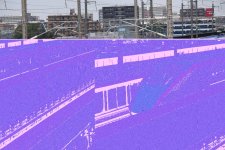It does seem a good idea to view the copied files before you delete them, to be sure you have them. And then, the recommended way to delete them is to format the card in the camera. Format in the camera is the proper and easiest and fastest and best way to delete all files, because it resets the card file system. A quick format is no big deal, instead it is good for the card.
I don't know the cause of the scrambled files, but I have seen it too, only a few times, from a SD card out of the wifes little Canon compact camera. Rereading just those few bad files from the card always worked then, and the problem has disappeared after new card reader seemed to solve it. The camera and card are still going strong.
It's not hard to find several similar reports of scrambled JPG files on the web, and no one has an answer. Or rather, there are always the usual no-clue responses offered, but no one actually knows anything. Me neither, but my suspicion is the card reader, at least it worked for me.
Both your cards are newer UHS-1 cards (faster), and if your card reader is old or cheap, it might not be as modern. And a new USB 3.0 reader will a lot faster than an old one too.

(unless of course the destination is only a USB 2.0 drive).
But I still contend that if the camera can always show the files, there isn't much wrong yet at that point.