Slipperman
Senior Member
just bought and installed the NIK suite (for ~$128 btw) and now i get a dialog when i start up Photoshop..

not exactly sure what to use it for anyway but when i click on any one of the buttons i get this error..
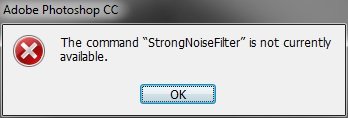
i should add though that all the Nik stuff does show up under the Filters menu in PS and works fine from there. i just don't understand what the dialog is for and why nothing works.

not exactly sure what to use it for anyway but when i click on any one of the buttons i get this error..
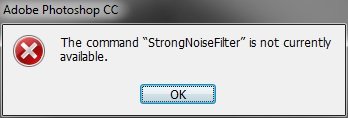
i should add though that all the Nik stuff does show up under the Filters menu in PS and works fine from there. i just don't understand what the dialog is for and why nothing works.
