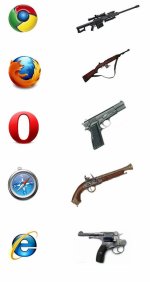You are using an out of date browser. It may not display this or other websites correctly.
You should upgrade or use an alternative browser.
You should upgrade or use an alternative browser.
Insert image
- Thread starter nikonpup
- Start date
Michael J.
Senior Member
I had the same issue one cos I clicked right down on basic Upload after that I just pressed F5 the site reloaded and the normal Upload was here again.
Don Kuykendall_RIP
RIP :(
I had to recreate the problem. Press the "F5" key on your keyboard and force a reload and it should go back to normal.
donaldjledet
Senior Member
Me to. won't upload photos.
After I choose the photo and it uploads then nothing happens photo does not show up in thread.
After I choose the photo and it uploads then nothing happens photo does not show up in thread.
Don Kuykendall_RIP
RIP :(
Quit using IE and go to Firefox or Chrome
Well I'm using Safari and Chrome and today was the slowest day on the net I've ever experienced. I don't know if it was my ISP doing work along the line or something else, but it took forever to open a page and browse on this site, never mind uploading a pic.
Don Kuykendall_RIP
RIP :(
don, come on up and teach me chrome and firefox. My brain works sorta slow in the cold so you may be home in time for the easter bunny.
both are pretty easy to use. Not much different than using IE. You can leave IE loaded and use it and load Chrome and try it and play with it till you get hooked. It is sort of like NIK tools or crack, Once you get used to it you won't be able to quit.