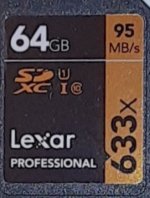I currently shoot mainly with a D7500 and have a D7200 for backup. See image of my current memory card being used in both. Recently on a couple of occassions I got a brief error with the card using my D7500 "couldn't read the card", I turned off the camera,removed the card and started backup again no issues for a couple of days. Happened again, but since then no issues. Basically is it time to replace my two current cards, if so I am looking to buy the best card that would work well in both bodies. With the FPS being a fair bit higher in the D7500 than the D7200 is there card that would work better when shooting either. I was planning on buying at least 2 new ones with my upcoming trip to Newfoundland. Thanks for any info.
* Maybe my current cards are good enough and I just need to buy the same but new ones. I have had these for a few years now.
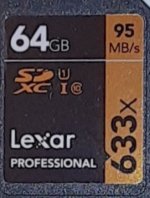
* Maybe my current cards are good enough and I just need to buy the same but new ones. I have had these for a few years now.