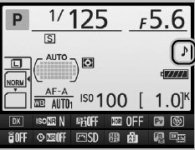You are using an out of date browser. It may not display this or other websites correctly.
You should upgrade or use an alternative browser.
You should upgrade or use an alternative browser.
Info monitor disapear when taking picture and stay off
- Thread starter titoPhoto
- Start date
Thanks but it's not what I am looking for.Page 238 of the manual.
Everytime I take a picture, the info screen disapear after it show the picture. I have to keep pressing the INFO button.
@titoPhoto I think what you may be looking for is c4 in the Custom Settings menu. You can change how long the display stays on 4s, 10s, ....
I don't use the photo playback "on" option when shooting myself, but just review the photos I want periodically. It saves battery that way.
I don't use the photo playback "on" option when shooting myself, but just review the photos I want periodically. It saves battery that way.
Thanks but it's not what I am looking for.
Everytime I take a picture, the info screen disapear after it show the picture. I have to keep pressing the INFO button.
I'm confuses. Are you wanting to view the info about the image you just took?
Or are you wanting to view the settings (shutter speed, ISO, aperture)?
If the latter, it's still page 238 of your manual..... Menu C4, third line.
That is not a screen I normally want to see. If you want to see the settings that were used for any picture being reviewed, hit the up arrow. If you want to see/change settings for your next shot, you should be looking at the top lcd while using the buttons or wheels. Many common settings can be changed without using menus on your camera.
Danno
Senior Member
That is just the difference between your old system and new. The D3100 had only the back panel to share the information and you had to look there to see it. You also had to make a lot of your adjustments in the menus. With the D7100 or 7200, which is what I have, you do not need to do that. The window on top allows you to check your shot settings, and use the buttons to make adjustments.
It takes a little getting used to. I came from a D3200 and had to change the way I did things. But once you get used to it you will see it saves time. I shoot manual and a lot of times I only look in the view finder now and adjust for the next shot.
It is just part of learning a new system, and in time you find that it is much faster and easier.
It takes a little getting used to. I came from a D3200 and had to change the way I did things. But once you get used to it you will see it saves time. I shoot manual and a lot of times I only look in the view finder now and adjust for the next shot.
It is just part of learning a new system, and in time you find that it is much faster and easier.