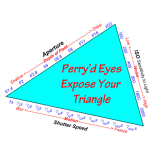This happened just the other day while I was taking hobby photos of my dog. The photos were turning out great, the lighting started to change so I go to change my ISO around to get that nice "sweet light", as I call it. And the photos just turned BLACK.
I know a bit about cameras. Hell I've been taking photos of animals since I was 12 (16 now). I've never had a problem like this.
I've reset it multiple times and changed my settings drastically and no difference. It takes photos fine in Auto mode but if I change to Shutter Priority or Manual like I normally shoot in, it's just the same thing. Black. Sometimes I'll get something like an outline or some slight specks of light but nothing else really. I mean I can't exactly use flash all the time in broad daylight.
Also before this even happened whenever I went to change a setting it wouldn't activate until I shut my camera off and turned it back on? I've had the camera for a year this coming spring.
I know a bit about cameras. Hell I've been taking photos of animals since I was 12 (16 now). I've never had a problem like this.
I've reset it multiple times and changed my settings drastically and no difference. It takes photos fine in Auto mode but if I change to Shutter Priority or Manual like I normally shoot in, it's just the same thing. Black. Sometimes I'll get something like an outline or some slight specks of light but nothing else really. I mean I can't exactly use flash all the time in broad daylight.
Also before this even happened whenever I went to change a setting it wouldn't activate until I shut my camera off and turned it back on? I've had the camera for a year this coming spring.