Hi everyone. I volunteer my time taking photos of the local high school dramas. They don't allow photography by the audience members, but I am allowed to photograph them (and provide the photos free of charge). The problem is that I must stand in the balcony to shoot. The stage floor poses a big problem because while it isn't visible from the floor of the theater, it is quite visible from my vantage point. There are scratches, paint splotches, and a variety of smooth and rough surfaces. The sides of the stage are bare 2x4's as you can see in the photo. I'm just looking to smooth out the stage and remove any eyesores so the attention is on the students, not the stage floor.
Since I take 200+ photos per production, editing the stage floor that many times does take quite a bit of time. I use Photoshop Elements 10 and use the Spot Healing Brush for cleaning up a lot of it. Is there some other way that might work faster while retaining the original lighting/shadows from the spotlights? When I use a telephoto lens, the marks are even larger and more noticeable. I use a D600 with either a Sigma 24-70mm f/2.8 or a Sigma 70-200mm f/2.8 lens (tripod as no flash is allowed).
I'm open to any suggestions. I will admit I'm not fully knowledgeable about how PSE10 works so I'm hoping there will be alternative methods to clean up the stage floor. For the sake of their privacy, I made sure to blur out the students. Thank you for any suggestions!
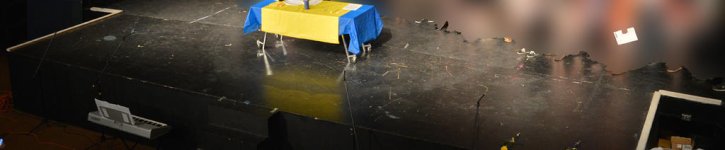

Since I take 200+ photos per production, editing the stage floor that many times does take quite a bit of time. I use Photoshop Elements 10 and use the Spot Healing Brush for cleaning up a lot of it. Is there some other way that might work faster while retaining the original lighting/shadows from the spotlights? When I use a telephoto lens, the marks are even larger and more noticeable. I use a D600 with either a Sigma 24-70mm f/2.8 or a Sigma 70-200mm f/2.8 lens (tripod as no flash is allowed).
I'm open to any suggestions. I will admit I'm not fully knowledgeable about how PSE10 works so I'm hoping there will be alternative methods to clean up the stage floor. For the sake of their privacy, I made sure to blur out the students. Thank you for any suggestions!
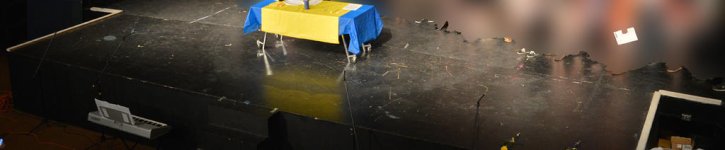

Last edited:


