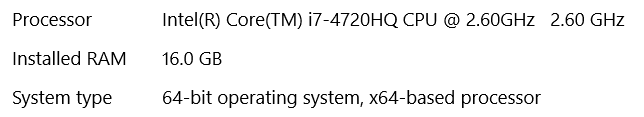John Young
Senior Member
I have the option of two computers (specs below) one is only 16" but has a better graphics card and looks like the CPU is faster (although reads as same model - maybe over clocked ?) The other has a 17" screen but slower graphics card but larger hard drive. I could go for smaller screen laptop and add my own second screen or screens
Should I go for option 1 or 2
Option 1
HP Pavilion 16”
Intel® Core™ i7-6700HQ Quad-Core Processor with Intel® HD Graphics 4600
• 2.6GHz, 6MB Smart Cache (Turbo Boost up to 3.5GHz)
• Windows 10 Home 64-bit ● 8GB DDR3L SDRAM
• 1TB 5400 rpm SATA; 128 GB M.2 Solid State Drive ● SuperMulti DVD Burner
• 15.6-inch Full HD IPS anti-glare WLED-backlit (1920 x 1080 pixels resolution)
• NVIDIA GeForce GTX 950M dedicated 4GB DDR3L graphics card
• Wi-Fi 802.11a/b/g/n/ac (2x2) and Bluetooth 4.0 combo (Miracast compatible)
• Bang & Olufsen sound with 2 speakers ● Multi-format SD media card reader
• HP TrueVision HD Webcam (front-facing) with integrated dual array digital microphone
Option 2
HP Envy 17
Intel® Core™ i7-6700HQ Quad-Core Processor
• 2.4GHz, 4MB L3 Smart Cache (Turbo Boost up to 3GHz)
• Windows 10 Home 64-bit ● 12GB DDR3L SDRAM ● SuperMulti DVD burner drive
• 2TB 5400 rpm SATA hard disk drive + Dropbox + HP Connected Drive
• 17.3-inch Full HD IPS anti-glare WLED-backlit display (1920 x 1080 pixels resolution)
• NVIDIA GeForce GTX940M dedicated 2GB DDR3L graphics card
• Wi-Fi 802.11a/b/g/n/ac (2x2) and Bluetooth 4.0 combo (Miracast compatible)
• Bang & Olufsen with 4 speakers and 1 subwoofer ● Multi-format SD media card reader
• HP TrueVision HD Webcam with integrated dual array digital microphone
Should I go for option 1 or 2
Option 1
HP Pavilion 16”
Intel® Core™ i7-6700HQ Quad-Core Processor with Intel® HD Graphics 4600
• 2.6GHz, 6MB Smart Cache (Turbo Boost up to 3.5GHz)
• Windows 10 Home 64-bit ● 8GB DDR3L SDRAM
• 1TB 5400 rpm SATA; 128 GB M.2 Solid State Drive ● SuperMulti DVD Burner
• 15.6-inch Full HD IPS anti-glare WLED-backlit (1920 x 1080 pixels resolution)
• NVIDIA GeForce GTX 950M dedicated 4GB DDR3L graphics card
• Wi-Fi 802.11a/b/g/n/ac (2x2) and Bluetooth 4.0 combo (Miracast compatible)
• Bang & Olufsen sound with 2 speakers ● Multi-format SD media card reader
• HP TrueVision HD Webcam (front-facing) with integrated dual array digital microphone
Option 2
HP Envy 17
Intel® Core™ i7-6700HQ Quad-Core Processor
• 2.4GHz, 4MB L3 Smart Cache (Turbo Boost up to 3GHz)
• Windows 10 Home 64-bit ● 12GB DDR3L SDRAM ● SuperMulti DVD burner drive
• 2TB 5400 rpm SATA hard disk drive + Dropbox + HP Connected Drive
• 17.3-inch Full HD IPS anti-glare WLED-backlit display (1920 x 1080 pixels resolution)
• NVIDIA GeForce GTX940M dedicated 2GB DDR3L graphics card
• Wi-Fi 802.11a/b/g/n/ac (2x2) and Bluetooth 4.0 combo (Miracast compatible)
• Bang & Olufsen with 4 speakers and 1 subwoofer ● Multi-format SD media card reader
• HP TrueVision HD Webcam with integrated dual array digital microphone