you can also edit from the forum list (edit link to the left of the Replies and Views count)Marilynne, go to the thread. Click the 3 dots on the upper right of the thread. Click Edit Thread. Change the title. Click SAVE (don't click Delete). That should do it.
You are using an out of date browser. It may not display this or other websites correctly.
You should upgrade or use an alternative browser.
You should upgrade or use an alternative browser.
New Forum
- Thread starter hark
- Start date
Thanks John! That worked!you can also edit from the forum list (edit link to the left of the Replies and Views count)
TwistedThrottle
Senior Member
Really like the new forum and its ability to be used on my phone now, thats great! Is the EXIF data a thing of the past or is it still being worked on? I really enjoy that feature and hope it makes it through to this new format.
Dawg Pics
Senior Member
Nevermind- Found it by accident.
Up at the top, click on. "Find Threads." Then click on "Your Threads."
The question was:
I have a question about threads we start. I used to be able to view all of my threads, but I only see "postings" listed. Can that feature be added or no?
Up at the top, click on. "Find Threads." Then click on "Your Threads."
The question was:
I have a question about threads we start. I used to be able to view all of my threads, but I only see "postings" listed. Can that feature be added or no?
Last edited:
Glad you like it! This software is a lot more up to date.Really like the new forum and its ability to be used on my phone now, thats great! Is the EXIF data a thing of the past or is it still being worked on? I really enjoy that feature and hope it makes it through to this new format.
The EXIF feature would have to be custom made, unfortunately.
Added! https://nikonites.com/forum/account/th-attachment-manager/We used to be able to pull up a list of our attachments. I didn't need to bother remembering what image I posted and where. Will that be available on this forum?
For a site that just changed all of its content, yesI was just looking at the members tab, then guests. There are pages of ROBOTS. Is that normal?
@jdeg
Fixed!@jdeg Have lost my like button when I was changed from Senior Member to Well-known member.
This should work for you now.@jdeg
Weekly Photo Challenge Team (private)
"You have insufficient privileges to post threads here."
Visible but not asking for additional login.
Thanks! All good!This should work for you now.
darksideno1
Senior Member
Any way to get button "Unread threads"? So you can view only threads which was not read yet.
I'll have to see if a similar addon is available@jdeg,
John, will we be getting templates? We use them mostly for the monthly assignments and weekly challenges.
Click on New Posts for unread threads.Any way to get button "Unread threads"? So you can view only threads which was not read yet.
darksideno1
Senior Member
Ohh I see it now. Looks like I clicked on What's new before and there was read threats too.Click on New Posts for unread threads.
Thank you
John has been making changes as we find the problems.Ohh I see it now. Looks like I clicked on What's new before and there was read threats too.
Thank you
Just look for Avatar:
For those using Firefox, xIFr by Stig Nygaard is an EXIF viewer. Just right click any image and a new box opens which displays EXIF.
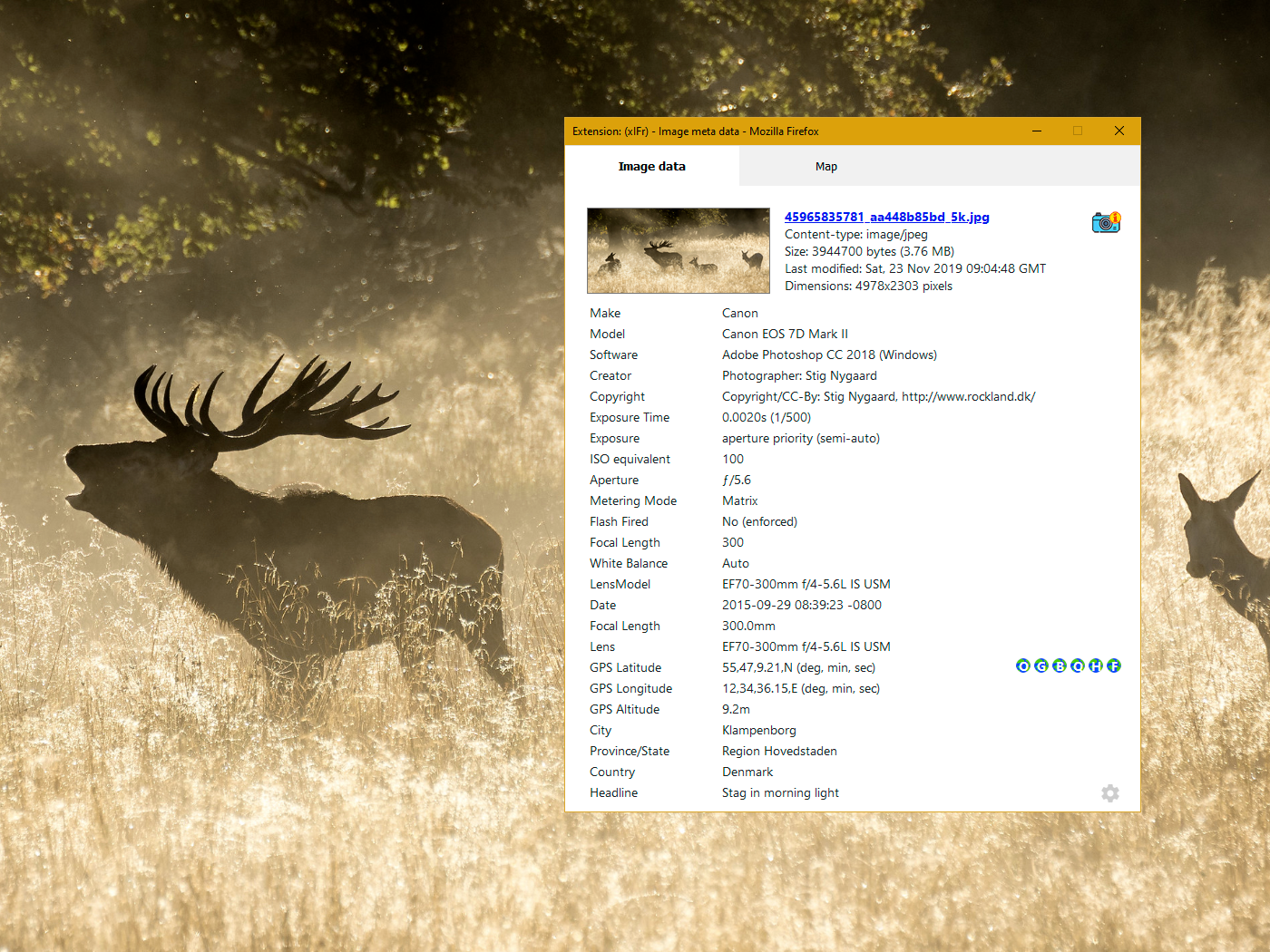
 addons.mozilla.org
addons.mozilla.org
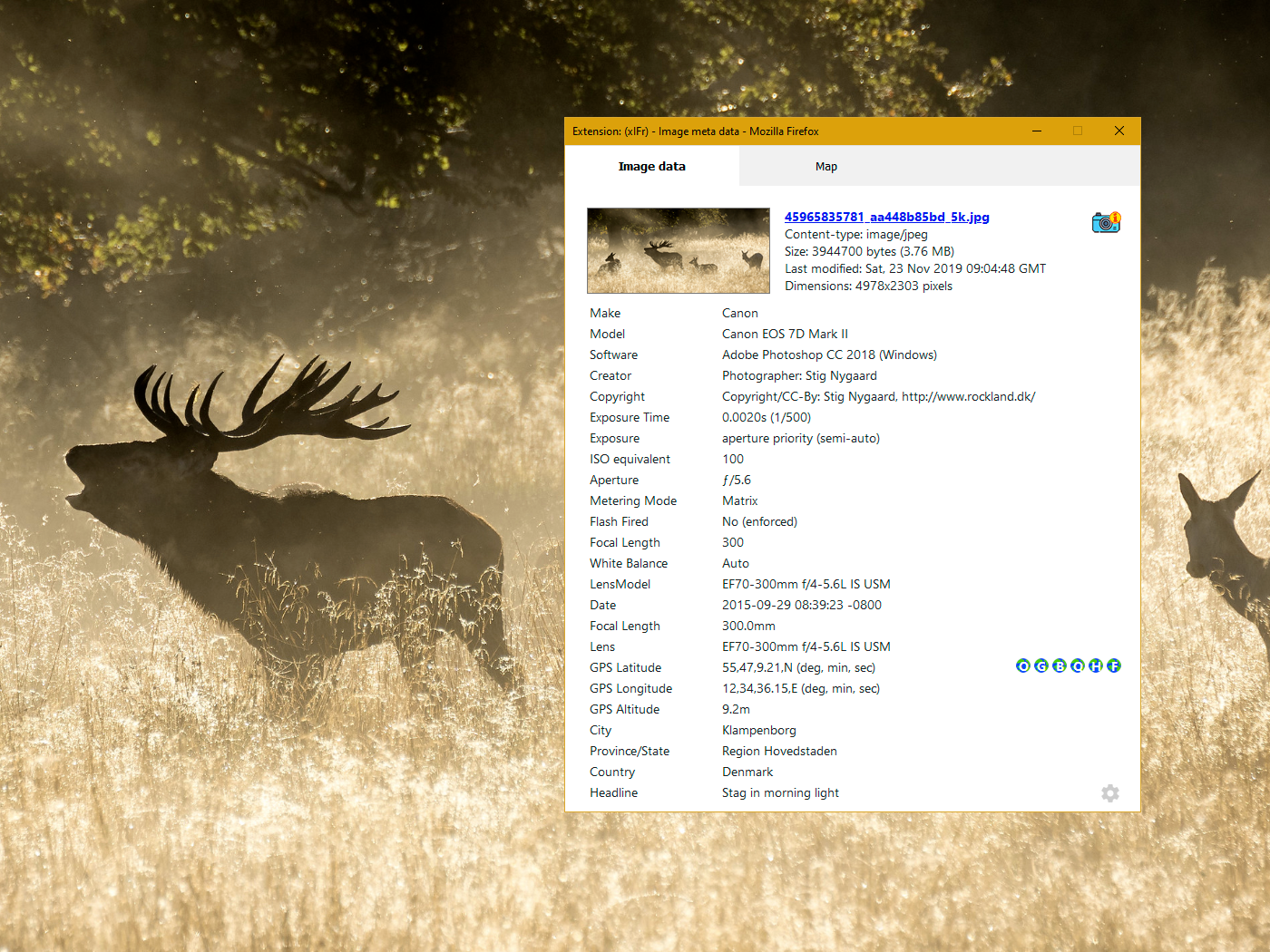
xIFr – Get this Extension for 🦊 Firefox (en-US)
Download xIFr for Firefox. EXIF viewer. Powerful tool to see EXIF, IPTC and XMP metadata in images. Including geo-coordinates (GPS location), and map-view of location.
