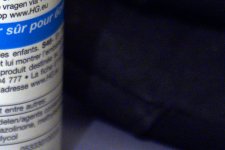As much as I applaud your courage to try proving this theory, I'm not convinced of the value of this. Of course, you can recover a raw file, but getting the sensor to "grab" more light in the shadows specially is a huge plus for me. Now time might prove me wrong, but where I come from (film days), when you have nothing on the negative, you're left with nothing on the print.
I'm not disagreeing here; if shadow detail is important, ISO might do a better job but in reality, the gain in the shadows is very limited and flatlines at a certain ISO. The actual difference between ISO 400 and ISO 12500 in shadow improvement for my cam is that small, it's almost ridiculous.
Btw, what I do is almost exactly like negatives; those too had to be exposed before there was something to print.