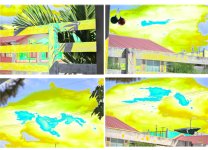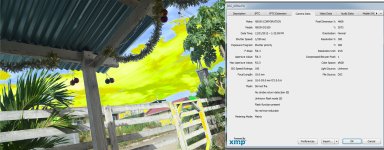You are using an out of date browser. It may not display this or other websites correctly.
You should upgrade or use an alternative browser.
You should upgrade or use an alternative browser.
Anyone can help?
- Thread starter dreal15
- Start date
RockyNH_RIP
Senior Member
I do not have the 3100, rather the 5100... BUT..
What setting are you shooting at???
There is an Effect Mode on mine called Color Sketch that renders each photo like thus...
View attachment 23218
Could this be where your camera is set???? Check Effects Mode?!
Pat in NH
Thanks for responding sir. uhhm? i try to restore all the settings. But it still goes like this .. If i shot it with a low light, it looks normal, but if i increase my set up to look the scene more brighter the problem stir ups. I Dont know what to do with this.
I agree with Pat, looks like you've got some funky effects mode on.
Looks like you need to put the camera back to default settings.If that wont fix it the camera has a problem..
Thanks for dropping by brothers. appreciated. Hope my camera turns to normal again.
You can download the D3100 Manual to your computer at this URL:
http://www.nikonusa.com/pdf/manuals/noprint/D3100_ENnoprint.pdf
If you put a shortcut on your desktop to the manual, all you have to do is click on it to look at the manual on your computer screen. Very handy.
Page 131 explains not only how to reset the camera to default setting it shipped with, but exactly what settings are changed. It is possible that it will not change *everything* back to default.
This may be exactly what you did, and if so, I apologize for duplication here.
Could you post EXIF information with a new strange photo, so the experienced members could possibly see what is going on with the photo image? That would be a big help.
The first 4 photos were arranged with CS5. If possible, if you could send the EXIF information for those photos before you worked on them? A single photo, then the EXIF information, then the next, then the next, would be of great assistance to analyze what went on.
I hope you enjoy your time here on the forum.
http://www.nikonusa.com/pdf/manuals/noprint/D3100_ENnoprint.pdf
If you put a shortcut on your desktop to the manual, all you have to do is click on it to look at the manual on your computer screen. Very handy.
Page 131 explains not only how to reset the camera to default setting it shipped with, but exactly what settings are changed. It is possible that it will not change *everything* back to default.
This may be exactly what you did, and if so, I apologize for duplication here.
Could you post EXIF information with a new strange photo, so the experienced members could possibly see what is going on with the photo image? That would be a big help.
The first 4 photos were arranged with CS5. If possible, if you could send the EXIF information for those photos before you worked on them? A single photo, then the EXIF information, then the next, then the next, would be of great assistance to analyze what went on.
I hope you enjoy your time here on the forum.
Hi sir ozarkite, thanks for the additional info. yup thats whats exactly i did.
Here is the sample image with the exif
Thank you for your response. The information you included with your image is the "Camera Data", info from Photoshop CS5.
As you may, or may not know, EXIF is short for Exchangeable Image File. This file is included, sort of, with each image you shoot.
Nikon ViewNX2 software was included with your purchase of your D3100. (If not, you can get a free download from the Nikon web site.)
In that software, with each image, you can view the EXIF information. Here is a screenshot of that information that we need to help you:
View attachment 23307
You can see the EXIF information on the right side of the screen. (There is more below what you see...) As you can tell, it reports everything about your camera settings when you took that picture. From that information, one can see what was going on with your camera at the time you captured the image. (It is listed under "Metadata") We will need all of the information listed. If you can, two screen shots of the Metadata (EXIF) would be great. First screenshot, top half of info, second screenshot, bottom half of info.
The Camera Data and the info from Nikon ViewNX2 are similar, however ViewNX2 does have a little more info that would be of use. Specifically, it will report in-camera settings that might have produced the effect you see on the "strange photos", that the Photoshop camera data will not.
When we receive this information, and the photo it pertains to (one of your "strange photos", I am sure a more knowledgeable person will try to assist you.
Thanks, and continue to have a good time on the forum...
Last edited:
BackdoorArts
Senior Member
You've already gotten great advice. Looking at the photos I have to ask...
1) Did you buy the camera new or used?
2) Has it always been like this or has it just started doing it?
The reason I ask #1 is that it almost looks like the camera sensor was converted to some variant on an Infrared sensor (see here), so if you bought it used the seller may not have been entirely honest with you. Otherwise it definitely appears that there is some sort of effect setting turned on that is not resetting when you do the reset - like a white-to-yellow color swap.
1) Did you buy the camera new or used?
2) Has it always been like this or has it just started doing it?
The reason I ask #1 is that it almost looks like the camera sensor was converted to some variant on an Infrared sensor (see here), so if you bought it used the seller may not have been entirely honest with you. Otherwise it definitely appears that there is some sort of effect setting turned on that is not resetting when you do the reset - like a white-to-yellow color swap.

Hello guys, sorry it takes me so long to respond to this thread, im just taking my board exam. Anyway, i reaaly appreciate those who reply in these thread, im out of idea on how i fix my cam. attached with here is my sample EXIF information. hope guys, i can fix my camera. i just really want to shoot again. thanks
Thank you for your response. The information you included with your image is the "Camera Data", info from Photoshop CS5.
As you may, or may not know, EXIF is short for Exchangeable Image File. This file is included, sort of, with each image you shoot.
Nikon ViewNX2 software was included with your purchase of your D3100. (If not, you can get a free download from the Nikon web site.)
In that software, with each image, you can view the EXIF information. Here is a screenshot of that information that we need to help you:
View attachment 23307
You can see the EXIF information on the right side of the screen. (There is more below what you see...) As you can tell, it reports everything about your camera settings when you took that picture. From that information, one can see what was going on with your camera at the time you captured the image. (It is listed under "Metadata") We will need all of the information listed. If you can, two screen shots of the Metadata (EXIF) would be great. First screenshot, top half of info, second screenshot, bottom half of info.
The Camera Data and the info from Nikon ViewNX2 are similar, however ViewNX2 does have a little more info that would be of use. Specifically, it will report in-camera settings that might have produced the effect you see on the "strange photos", that the Photoshop camera data will not.
When we receive this information, and the photo it pertains to (one of your "strange photos", I am sure a more knowledgeable person will try to assist you.
Thanks, and continue to have a good time on the forum...
Hi sir, i do appreciate your comments. i learn saome new informations. i already post the EXIF details in some of my shots problem.
You've already gotten great advice. Looking at the photos I have to ask...
1) Did you buy the camera new or used?
2) Has it always been like this or has it just started doing it?
The reason I ask #1 is that it almost looks like the camera sensor was converted to some variant on an Infrared sensor (see here), so if you bought it used the seller may not have been entirely honest with you. Otherwise it definitely appears that there is some sort of effect setting turned on that is not resetting when you do the reset - like a white-to-yellow color swap.
Hi sir, i bought it in my friend, yup i agree, i guess there is some thing that need to adjust here, even resetting will not do. tsk