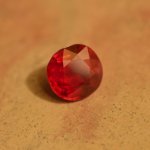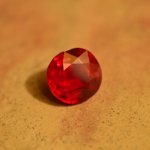Hi there, Looking for some help shooting closeups of gemstones with the D3200 + 40mm micro lens. The issue is mainly whith shooting red rubies... when I say red I am refering to rubies that are about 15% purple, 85% red, med-dark saturation. The issue is that I have tried various types of lights (led, incandescent, flourescent and sunlight) and despite changing the WB to match the light (including auto), the picture mode, the Fstop, the ISO, the metering, I can not seem to get a good red. Most of the metering was done with spot metering but the picture looks much different depending on what eaxact spot of the stone I meter on. Most of the times the red looks brownish, orangish, red... like a dead red. I suppose I could do this in photoshop but with 40 stones X 6 shots of each that is a lot of post processing that I would like to avoid.
Secondly I would like to increase the depth of focus in a macro close up shot and have a tripod and remote shutter release so shutter speed is not a problem. Attached are several pics of the same stone with different lighting. The actual color of this ruby is very slightly purplish RED, 70% saturation and 85% transparent. At arms length in the sunlight it looks nearly 100% red and very sparkly. In very low light (like on my knee with all direct fluorescenct light blocked by a desk) it looks slightly purplish red with minimal sparkle.
Any ideas would be great, thanks.
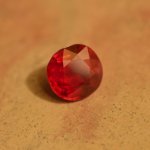

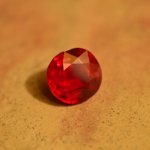





Secondly I would like to increase the depth of focus in a macro close up shot and have a tripod and remote shutter release so shutter speed is not a problem. Attached are several pics of the same stone with different lighting. The actual color of this ruby is very slightly purplish RED, 70% saturation and 85% transparent. At arms length in the sunlight it looks nearly 100% red and very sparkly. In very low light (like on my knee with all direct fluorescenct light blocked by a desk) it looks slightly purplish red with minimal sparkle.
Any ideas would be great, thanks.