HobosMandolin
New member
I am not much of a photographer but am trying to get good high quality pictures on my Nikon D300 and simply cannot get good pictures, the pictures look nothing like what I see through the viewfinder. I use these settings with the fine tune optimal exposure at -1 for matrix metering.
Nikon D300 settings | Michael A. Schwarz Digital Photography Training
I am trying to get inventory pictures of guitars, good detail, correct color, etc and EVERY single picture is wayyyy too bright and doesn't represent the guitar at all like it is supposed to, even with barely any light in the room I have to put the ISO up to H1 just to get decent color. What am I doing wrong?! Please help
This is with the Nikon, this is the best of about 50
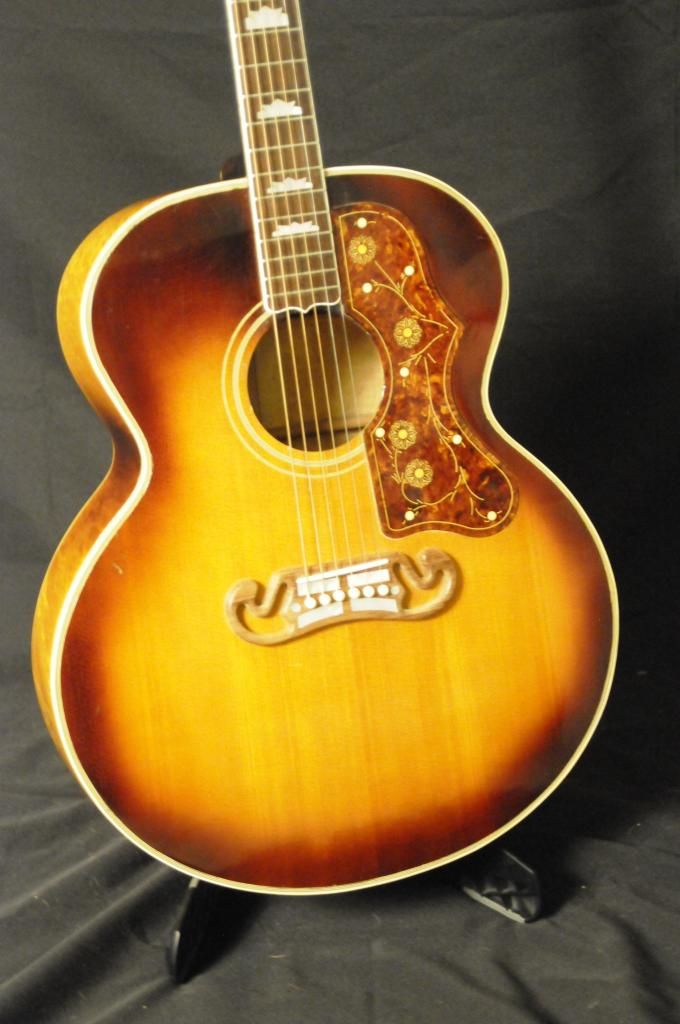
Even my phone seems to take better pictures!?

Nikon D300 settings | Michael A. Schwarz Digital Photography Training
I am trying to get inventory pictures of guitars, good detail, correct color, etc and EVERY single picture is wayyyy too bright and doesn't represent the guitar at all like it is supposed to, even with barely any light in the room I have to put the ISO up to H1 just to get decent color. What am I doing wrong?! Please help
This is with the Nikon, this is the best of about 50
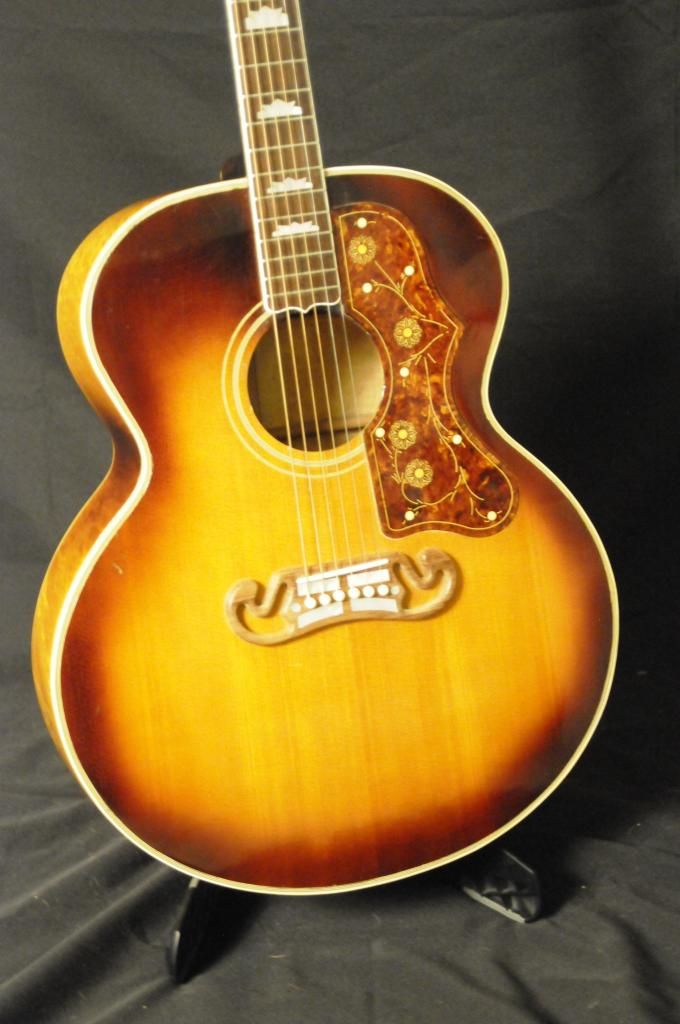
Even my phone seems to take better pictures!?


