You are using an out of date browser. It may not display this or other websites correctly.
You should upgrade or use an alternative browser.
You should upgrade or use an alternative browser.
Up load size?
- Thread starter Philnz
- Start date
I think, and I hope someone will correct me if I'm wrong that the default is now the little thumbnail. When uploading, just before you click on "Post reply", double click on the image (thumbnail) and then from the pop-up, select original size then OK, then post reply and it will be bigger. I wouldn't mind the little thumbnail if the colors were better. Seems the color depth is weird or something and you can only see the real thing after clicking on it. I wonder if it really saves server space? It also might have something to do with the Tapatalk application…maybe.
Hope this helped.
Hope this helped.
Pierro
Senior Member
Can someone please explain to me how come some photos uploaded to the forum are thumbnail size until you click on them, while others are large, right away? :topsy_turvy: Thanks
Thats exactly how i see threads with photos. Some are much bigger than others - bit of a mystery
RickSawThat
Senior Member
This is how I post images to make them larger size:
(I learned this method from "Grandpaw")
I re-size them to 800 at the largest side before I post
I then post like normal
Before I hit "save" at the bottom (to post my message or images) I double click on each image and a window comes up (Image Settings) where I can click on "large size" and "center"
I do that for each image and then hit "save" at the bottom (to post my message or images) and there you go.
Larger size images (example below)
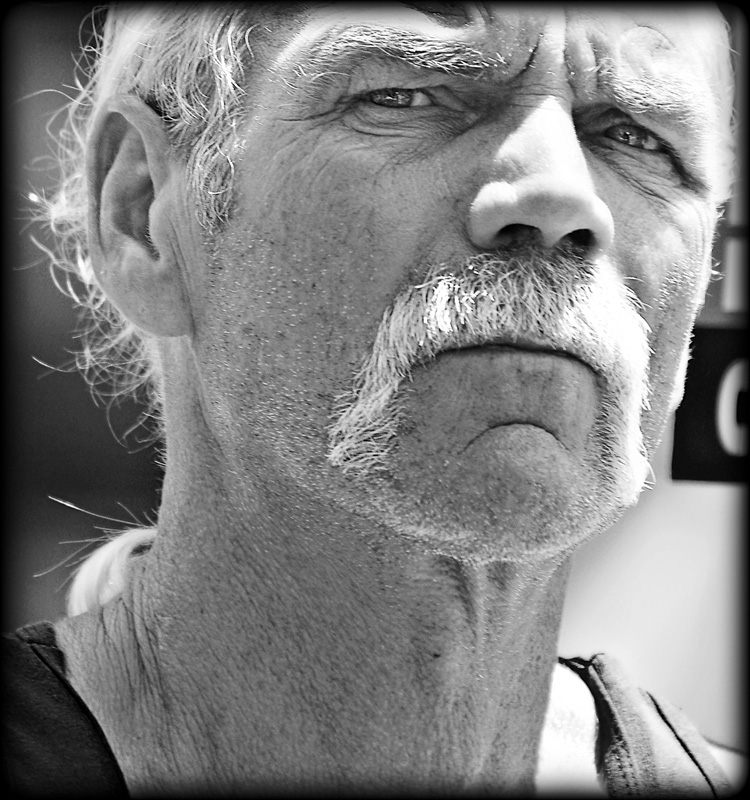
(I learned this method from "Grandpaw")
I re-size them to 800 at the largest side before I post
I then post like normal
Before I hit "save" at the bottom (to post my message or images) I double click on each image and a window comes up (Image Settings) where I can click on "large size" and "center"
I do that for each image and then hit "save" at the bottom (to post my message or images) and there you go.
Larger size images (example below)
Last edited:
Great that worked just fine see my post for this weeks challenge. ThankyouThis is how I post images to make them larger size:
(I learned this method from "Grandpaw")
I re-size them to 800 at the largest side before I post
I then post like normal
Before I hit "save" at the bottom (to post my message or images) I double click on each image and a window comes up (Image Settings) where I can click on "large size" and "center"
I do that for each image and then hit submit and there you go.
Larger size images (example below)
View attachment 14586
I realize this is a bit confusing and I wish there was a simpler way to do things. Let me explain.
Currently anything that is attached to a post directly is resized smaller than something that is inserted via an IMG tag.
An image is attached to a single post can be done by using the
An image is inserted using IMG tags by:
In any case you should get a larger version of the image when clicking on the image.
Currently anything that is attached to a post directly is resized smaller than something that is inserted via an IMG tag.
An image is attached to a single post can be done by using the
- manage attachment feature to attach an image
- insert image feature
with "Retrieve remote file and reference locally" checked for the from URL tab

An image is inserted using IMG tags by:
- Typing IMG tags around an image URL manually
- Using the My Photos button
- Using the insert image without "Retrieve remote file and reference locally" checked on the URL tab
In any case you should get a larger version of the image when clicking on the image.
The pages load much faster lately and, for whatever reason, that's just fine by me.
Great! I'm glad that I could get things to work better for you by not doing anything
Don Kuykendall_RIP
RIP :(
Do you by any chance work for the government?
Great! I'm glad that I could get things to work better for you by not doing anything
...for whatever reason...Great! I'm glad that I could get things to work better for you by not doing anythingThe pages load much faster lately and, for whatever reason, that's just fine by me.
Do you by any chance work for the government?
haha, nope
