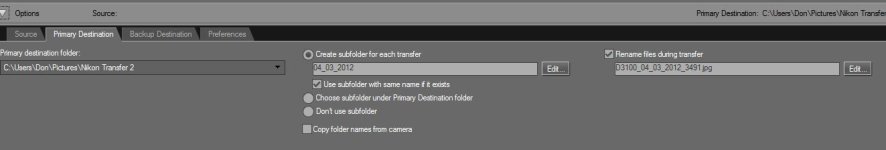Open View NX2
Clip on the "Primary Destination" tab
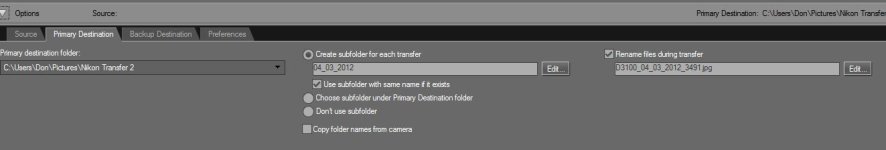
Check the box for "rename on transfer" and click on "Edit" to the right
This is the screen you will see.

You can see here how I have mine set up. You can set it any way you want with this. Always better to not try to hack your camera when you have a great tool available. View NX2 is a great free tool that will do many things for you with your photography.