You are using an out of date browser. It may not display this or other websites correctly.
You should upgrade or use an alternative browser.
You should upgrade or use an alternative browser.
To 400 ASA or not?
- Thread starter Borga Voffe
- Start date
You are far better raising the ISO to keep a fast enough shutter speed than risking a blurred image,the D7200 isnt even thinking about breaking into a sweat at 400  ,run a few images at 1600 but make sure you expose correctly and you will start to gain confidence in its ability.
,run a few images at 1600 but make sure you expose correctly and you will start to gain confidence in its ability.
Horoscope Fish
Senior Member
ISO 400 has just about become the new ISO 100.
Have a play with Nik tools (Now free - Requires Photoshop or LR) which has a tool called DFine for noise reduction.
FYI: Actually NIK tools can be run as stand alone. I know because that's how I use it. I don't have PS or LR.
Can you elaborate on how to use NIK as a stand alone program. Even I don't have PS & LR.FYI: Actually NIK tools can be run as stand alone. I know because that's how I use it. I don't have PS or LR.
I apparently don't have a shortcut, But I can run Dfine manually from here "C:\Program Files\Google\Nik Collection\Dfine 2\Dfine 2 (64-Bit)".Can you elaborate on how to use NIK as a stand alone program. Even I don't have PS & LR.
HTH
Borga Voffe
Senior Member

Another obscure Norwegian mountain photo at ASA 400
This is last night at 22hours, just before dawn. About 980 m asl.
Reminding me of the fantastic gift offered by the mountain farmer,
he had just moved up here with his cows for this summer.
Sour cream! Made in the real old ways just here at the mountain cottage where he stayed. Expensive! They would soon start to sell it.
I was so overwelmed when the farmers just gave me a big jar of it!
Last edited:
Nice, I would prefere to see a little more sky.View attachment 219422
Another obscure Norwegian mountain photo at ASA 400
This is last night at 22hours, just before dawn. About 980 m asl.
Reminding me of the fantastic gift offered by the mountain farmer,
he had just moved up here with his cows for this summer.
Sour cream! Made in the real old ways just here at the mountain cottage where he stayed. Expensive! They would soon start to sell it.
I was so overwelmed when the farmers just gave me a big jar of it!
Horoscope Fish
Senior Member
Borga Voffe
Senior Member
Ouch. Thats sheer magic! I havent learnt Photoshop enough to fix my shots like this.
Horoscope Fish
Senior Member
I promise, no magic required... All I did was use the WB Tool in Camera Raw; a super-simple, one-click fix.Ouch. Thats sheer magic! I havent learnt Photoshop enough to fix my shots like this.
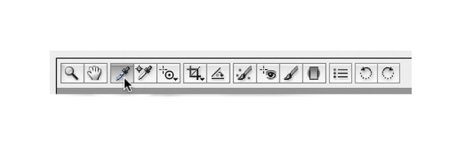
With the WB Tool active, find something in the shot that has neutral color (something very, very light grey is ideal). In this case the snow on the mountains in the background provided a near perfect target. With one click on a snowy spot the overall White Balance was changed to what you see in my example. I could have tweaked it further, manually, but didn't really think it necessary.
Last edited:
Borga Voffe
Senior Member
Can you elaborate on how to use NIK as a stand alone program. Even I don't have PS & LR.
I take it you're on Windows.
When you download and install Nik Tools, it will go into your "program files" under Google-Nik Collection.
You can click on any of the programs (color fx pro, silver fx pro, Dfine and so on) to open up ewhich ever program you need..



