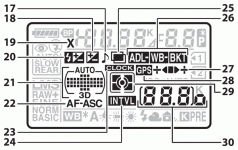FocusLaurie
New member
Hi all,
New here, and I'm having trouble with my D7000 and 50mm f1.8 lens. I shoot primarily pictures of my kids and used to be able to get beautiful bokeh when shooting wide open. However, lately I can't get any. It's as if the entire photo is in focus or the little bit of depth of field I get is minimal. My kids also get ahold of my camera occasionally...... I cannot for the life of me figure out what setting got changed in the camera or what is happening that I can't get any depth of field anymore. I tried the lens on my old D40 and I get really nice depth of field so it is not the lens.
New here, and I'm having trouble with my D7000 and 50mm f1.8 lens. I shoot primarily pictures of my kids and used to be able to get beautiful bokeh when shooting wide open. However, lately I can't get any. It's as if the entire photo is in focus or the little bit of depth of field I get is minimal. My kids also get ahold of my camera occasionally...... I cannot for the life of me figure out what setting got changed in the camera or what is happening that I can't get any depth of field anymore. I tried the lens on my old D40 and I get really nice depth of field so it is not the lens.