You are using an out of date browser. It may not display this or other websites correctly.
You should upgrade or use an alternative browser.
You should upgrade or use an alternative browser.
New Photo App for Macs
- Thread starter 06Honda
- Start date
Scott Murray
Senior Member
I just tried importing a .NEF file and it worked fine.Does the new Photo App in OS X Yosemite allow importing of Raw & JPEG images from the D7200. Looking to up date my MacBook Pro that currently has iPhoto. While I am posting here will my Macbook Pro work okay and don't slow down alot, see image of my system. Thanks to all for any help.View attachment 179589

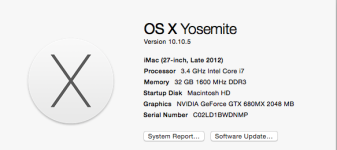
RocketCowboy
Senior Member
Should be good to go, since I've upgraded some C2D based MacBook Airs to 10.10.5 with no problems.
You might want to look into bumping up your RAM from 4 to 8GB, but otherwise should be good.
You might want to look into bumping up your RAM from 4 to 8GB, but otherwise should be good.
I'd recommend against it. I have a Core i5 machine, though a slower clock speed than yours, with 8 GB of RAM, and frankly it's so slow for rendering pictures that it's practically unusable. Things went south when I upgraded to Mavericks (10.9) from Snow Leopard (10.6) - apparently at some point in there they went full 64 bit and my laptop struggles with it for whatever reason.
I maintain that it used to render raw files from my D7000 just fine. Someday I'm going to reinstall Snow Leopard on it and compare timing.
I wasn't very impressed by the new Photos app, either.
I maintain that it used to render raw files from my D7000 just fine. Someday I'm going to reinstall Snow Leopard on it and compare timing.
I wasn't very impressed by the new Photos app, either.
Fred Kingston
Senior Member
Every time someone mentions Photo, I look at it... and just shake my head, and thank my lucky stars that there are 50 photo editing programs that make Photo unnecessary...
RocketCowboy
Senior Member
I'd recommend against it. I have a Core i5 machine, though a slower clock speed than yours, with 8 GB of RAM, and frankly it's so slow for rendering pictures that it's practically unusable. Things went south when I upgraded to Mavericks (10.9) from Snow Leopard (10.6) - apparently at some point in there they went full 64 bit and my laptop struggles with it for whatever reason.
I was pretty certain that the i5 was always a 64-bit processor. I know my old 2009 MacBook pro with the Core2Duo processor was only 32-bit, but I would have sworn it was the C2D to i3/i5/i7 migration where the hardware went 64-bit. That said, I'm not a hardware guy (I just network these things together), so I could well be wrong.
Every time someone mentions Photo, I look at it... and just shake my head, and thank my lucky stars that there are 50 photo editing programs that make Photo unnecessary...
This I think we'll all agree with. Once they put the final nail in Aperture, I gave up on making decent photo apps.
I was pretty certain that the i5 was always a 64-bit processor. I know my old 2009 MacBook pro with the Core2Duo processor was only 32-bit, but I would have sworn it was the C2D to i3/i5/i7 migration where the hardware went 64-bit. That said, I'm not a hardware guy (I just network these things together), so I could well be wrong.
It's a 64 bit processor. But it struggles. Think 10-15 seconds just to render a raw file from my D7000 in Preview. Lilyview, a program I bought from the app store, is somewhat faster, but it's still pretty tedious. Before the OS upgrade, it was just a moment switching between pictures.
Oddly enough it works much better in Aperture (not that I use that any more, of course) and Darktable. But browsing through for a first pass before importing the pictures into a photo program? It's torture.
I'm sorry - I just realized I wasn't clear in my answer. At some point between Snow Leopard and Mavericks, Apple removed the 32-bit code from the OS and it's fully 64 bit now, at least according to what I read when I was researching the issue. The processor is 64 bit. I know, it should work fine, but it really doesn't. 
I'm just guessing the 64 bit code is the problem, but I've tried everything else, including a format and installing a fresh copy of OS X, and I haven't had any luck fixing the issue.
I'm just guessing the 64 bit code is the problem, but I've tried everything else, including a format and installing a fresh copy of OS X, and I haven't had any luck fixing the issue.
I'm sorry - I just realized I wasn't clear in my answer. At some point between Snow Leopard and Mavericks, Apple removed the 32-bit code from the OS and it's fully 64 bit now, at least according to what I read when I was researching the issue. The processor is 64 bit. I know, it should work fine, but it really doesn't.
I'm just guessing the 64 bit code is the problem, but I've tried everything else, including a format and installing a fresh copy of OS X, and I haven't had any luck fixing the issue.
Thanks for the excellent feedback and info, I am going to standdown on upgrading my currents specs.

