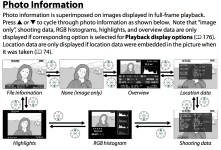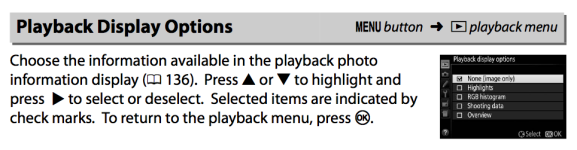Hi, On my D5100, I was able to view the settings [metadata] that I shot a photo by pushing the dial on the camera up when viewing a photo. I was then given all meta data. This feature does not work on the D5300. How can I find the settings [metadata] on the D5300 that a photo was taken under.? Please advise, -BrianP
How can I view the settings [metadata] that a photo was shot under on the D5300?
- Thread starter brihi51
- Start date