You are using an out of date browser. It may not display this or other websites correctly.
You should upgrade or use an alternative browser.
You should upgrade or use an alternative browser.
WU-1b Wireless Mobile Adapter for D610?
- Thread starter eal1
- Start date
I use one with the D3200 to communicate with a Samsung tablet. I have not used it extensively, but is handy, especially when the shot setup prevents using the viewfinder or Live View. The wifi range is longer than with a remote and you can, of course, see what the camera sees like a bigger Live View on a tablet.
The photos download to the tablet, phone, etc and you can view the images that are on the camera on the tablet, phone, etc.
You should be able to download the apps for the Apple gizmos and get an idea of what they do.
The photos download to the tablet, phone, etc and you can view the images that are on the camera on the tablet, phone, etc.
You should be able to download the apps for the Apple gizmos and get an idea of what they do.
I use one with the D3200 to communicate with a Samsung tablet. I have not used it extensively, but is handy, especially when the shot setup prevents using the viewfinder or Live View. The wifi range is longer than with a remote and you can, of course, see what the camera sees like a bigger Live View on a tablet.
The photos download to the tablet, phone, etc and you can view the images that are on the camera on the tablet, phone, etc.
You should be able to download the apps for the Apple gizmos and get an idea of what they do.
Correction: I have the WU-1a, but it appears from Nikonusa.com that they function the same as a WU-1b.
Noticed the "iPhone® and iPad®: iOS version 6.0 or later"
Slow evening, so decided to play with the WU-1a a little more. Of course, Apple gizmos may be different, but I imagine, since it is a fairly simple app, not much.
Basically, using the Wireless Mobile Utility app you can:
- Use Live View on a tablet/phone
- Actuate the shutter
- Download a low res image to the tablet/phone
- Synchronize the camera clock
- Set device and camera shutdown/battery options
- Select image size to download to tablet/phone (not camera size)
- Embed location data in the downloaded image
- A few other things maybe
You cannot control camera settings remotely.
A few screenshots from the tablet.
WMU opening screen
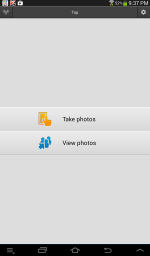
Live View on tablet before the shot

Viewing photo after download on tablet

Basically, using the Wireless Mobile Utility app you can:
- Use Live View on a tablet/phone
- Actuate the shutter
- Download a low res image to the tablet/phone
- Synchronize the camera clock
- Set device and camera shutdown/battery options
- Select image size to download to tablet/phone (not camera size)
- Embed location data in the downloaded image
- A few other things maybe
You cannot control camera settings remotely.
A few screenshots from the tablet.
WMU opening screen
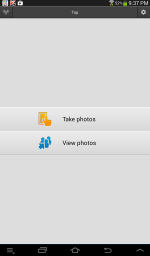
Live View on tablet before the shot

Viewing photo after download on tablet

I consider Nikons' WMU app to be Wimpware.
Use DSLR Dashboard if you really wanna take charge of the camera.
Heard a rumor there was such an app, but had not got around to looking for it. Does not appear to be available for @eal1 's Apple gizmos, but guessing there is an app similar.
I'll have to check it out, but even without camera controls, I would buy another WU-1a if/when I lose, break, step on this one.
I vote for DSLR Dashboard too - The main thing to bear in mind with Nikon's WMU, is that you cannot change camera settings... So setting it up looking at a birdtable means get the settings right first.
DSLR Dashboard lets you change everything, even do custom bracketing of however many shots and timelapses.
My biggest disappointment with the WU-1a (Same as the "b", just a different connector) is it's signal strength - A wall, window or anything over ~5 meters and it struggles.
DSLR Dashboard lets you change everything, even do custom bracketing of however many shots and timelapses.
My biggest disappointment with the WU-1a (Same as the "b", just a different connector) is it's signal strength - A wall, window or anything over ~5 meters and it struggles.
@eal1
Since the app is most of the usefulness it would be handy if someone who uses wireless with iPad app(s) wandered by this thread.
There is a thread on iPad apps: http://nikonites.com/computers-soft...phy-app-suggestions-needed.html#axzz32Safk1Ho , but I don't know if wireless apps are discussed.
If need more info, you might want to start a new thread specific to wireless iPad apps.
Since the app is most of the usefulness it would be handy if someone who uses wireless with iPad app(s) wandered by this thread.
There is a thread on iPad apps: http://nikonites.com/computers-soft...phy-app-suggestions-needed.html#axzz32Safk1Ho , but I don't know if wireless apps are discussed.
If need more info, you might want to start a new thread specific to wireless iPad apps.
Nikon really missed the mark on these wireless adapters. They need to be compatible with all cameras, not just a few.
Seems whether cameras, computers, phones, etc., we are victims of technology trickle.

