teddy_bear
New member
I recently found out that the Info Display (the screen that comes up while shooting) can have a background. All you do is press Menu, go to the Setup Menu, Info Display Format, choose one of the two options (whichever you use more I suppose) and then go down to "Wallpaper." It's possible to change the wallpaper, but I haven't figured that out yet... Anyway, this is how it looks like (I set mine to do it while in P,S,A,M since I use M almost all the time):
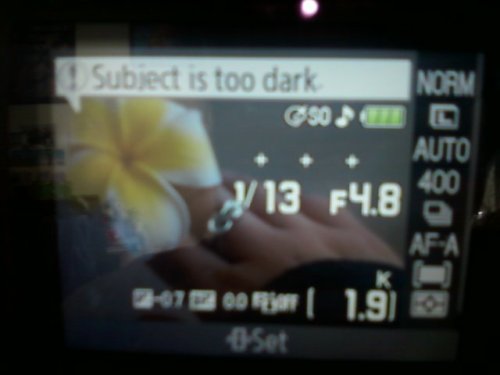
Sorry for the (lack of) quality, I had to take it with my phone's camera. The only other (working) camera near me is a film one.
Hope this helps anyone.
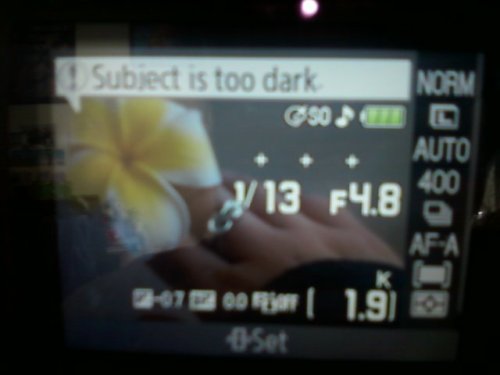
Sorry for the (lack of) quality, I had to take it with my phone's camera. The only other (working) camera near me is a film one.
Hope this helps anyone.
