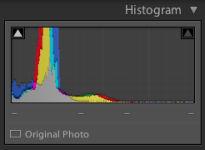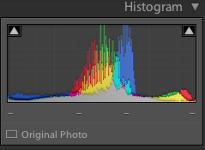I've been playing with the new D3200 for a few weeks now. I'm starting to notice that the pictures are more often fairly dull in colour. This is easily remedied with iPhoto, but I'm wondering whether it's an issue with the camera, or the way I'm using it.
I've seen in other threads how the D5100 (I think) is badly set up 'out the box', and lots of advice on compensating exposure levels and other tricks.
Does anyone know if the D3200 is also unfortunately configured in this way, and any known compensation tricks. Or is it just me - and how do I improve!
thanks in advance.
I've seen in other threads how the D5100 (I think) is badly set up 'out the box', and lots of advice on compensating exposure levels and other tricks.
Does anyone know if the D3200 is also unfortunately configured in this way, and any known compensation tricks. Or is it just me - and how do I improve!
thanks in advance.