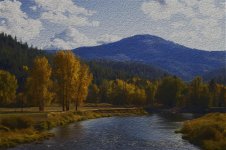mikeh32217
Senior Member
I've been a casual Photoshop user for a long time but just recently started getting serious when I coincidentally got serious about photography so am going to post an occasional shot here as I progress to see if I'm making any progress and if anyone can give me any pointers.
1st one on the list is a shot I've tried many variations on and never quite get it right so have been playing with textures and filters and here is the result.
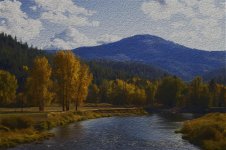
1st one on the list is a shot I've tried many variations on and never quite get it right so have been playing with textures and filters and here is the result.